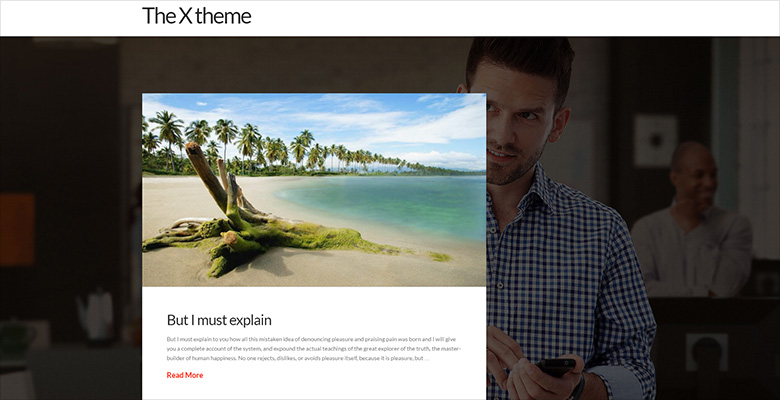There is a great number of WordPress themes out there and I see many of them while answering the support tickets. Below you can find a list of the themes I believe to be the best choices for any website. To boost these already fantastic themes, I placed our Smart Slider 3 to all of them.
Divi by Elegant Themes – $69
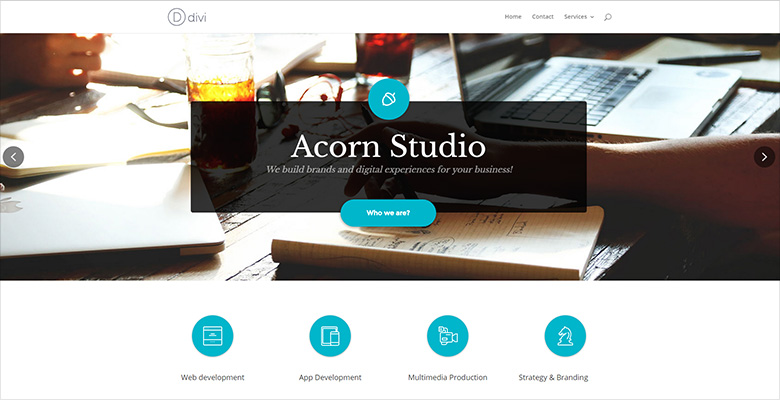
I’ll be honest: I enjoy Divi. It might not be the most popular WordPress theme (yet) but I found it easy to use and powerful enough to satisfy the needs of every single user who chooses it. My absolute favorite part is that you can add your custom CSS codes to pretty much any module at the Divi Builder itself.
The ability to load pre-defined page layouts is a huge plus for starters or people who would like to have nice looking pages very quickly. (Smart Slider 3 has demos that can be loaded similarly.) While loading a predefined Divi layout, it is possible that this layout already has a slider position where you can use our slider module to select your Smart Slider, which is a wonderful tool to use.
I dug deeper into Divi, and I had to realize that what I really loved in Divi is actually not the theme itself, but the Divi builder that it’s packed with. Without the Divi builder, the theme doesn’t really offer much, it’s more of an averagely customizable theme that is more useful to developers than to the average user. But hey, we’re living in the era of page builders, so I doubt that having to use a page builder on their site would be a downside for anyone.
While writing this article, Divi 3 was released and I had the chance to take a look. The new builder is incredible: it really takes the page building to the next level. It looks great and it’s easier to use than you’d think.
By paying $69 (cheapest package), you get access to all themes Elegant Themes offer, for unlimited websites for one year. Wonderful option for developers, but if you have only one website, $69/year might be a little bit overpriced. Regardless, you’ll need to keep your subscription to get access to the theme updates (to avoid JavaScript issues like what happened when WordPress 4.5 came out), so you’ll need to pay that. Year by year.
Monstroid by Template Monster – $79
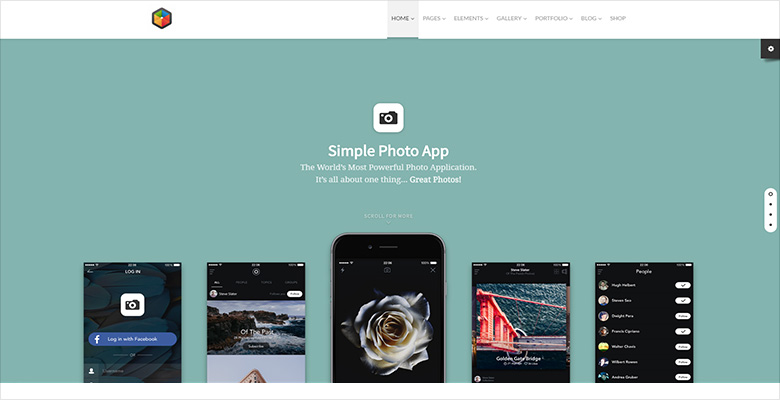
Monstroid is one of the most popular theme by Template Monster. It’s a robust theme offering many features, and the responsive behavior is impressive. The Static Area Builder is a fantastic way to build the header and footer sections of the page.
There are many customization options, and while they’re intuitive and nicely structured, when I checked the settings page for the first time for a brief moment it gave me the feeling of “there’s so many things to modify, what should I change first”? However, once I got the hang of it, I found Monstroid easy to use, and it seemed that there isn’t any part of the theme that can’t be customized in their backend interface.
The included MotoPress Content Editor to build nice looking pages is easy to use. There are predefined layouts to make the creation process easier. The included MotoPress Slider wasn’t feature rich enough for me, so I immediately switched to Smart Slider 3 and placed our latest demo slider to the theme.
The pice is $79 for one website and lifetime updates. They have a developer option, where the theme can be purchased for five domains for $99, which is a killer deal.
Good news for all of our readers – they provide a special 30% promo code “TMNEWSLETTER30” on all of their WordPress themes! The code is active till the end of autumn, November 30. So be in time to redeem it in your shopping cart!
Avada by Theme Fusion – $59
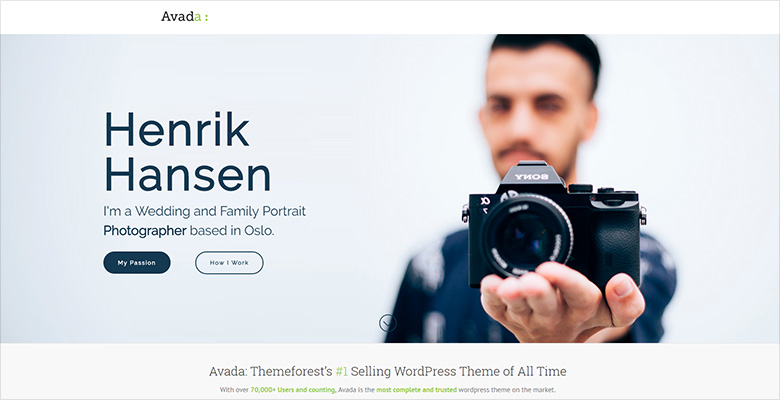
When I had the chance to try Avada for the first time a few years ago, it was still a newbie in the WordPress theme market. Back then, I was much of a coder person, who preferred to make all and every modification via CSS files (and directly editing the theme’s code) while Avada was promoted as a “no coding skill required” theme. I remember messing with the settings trying to make simple changes (that should have take less than 5 minutes if I had done them via CSS) but I didn’t really manage to make everything as I wanted to – as I could have done it by CSS coding.
This was a bitter experience for me, so when I installed Avada again to write this article, I was a bit nervous. I shouldn’t have been. In the past years, Avada, as promoted, did become the “Swiss Army Knife” of WordPress themes. It looks as if everything has changed for the better: it’s easier to make changes, import the sample page, get your site ready to launch. All the negative feelings I had were changed immediately, and all in all I had great experience with the newer Avada.
To make it easier to create nice looking pages, Avada comes with Visual Composer, which is an excellent tool.
By paying $59 you get the theme for one website for unlimited time (updates included). It comes with 6 month support (for an extra $17.70, it can be extended to 1 year), which might not cover it for some people. If you are a developer and have multiple clients, you will need to purchase a new product for each of your customers, which is not so convenient.
Extra by Elegant Themes – $69
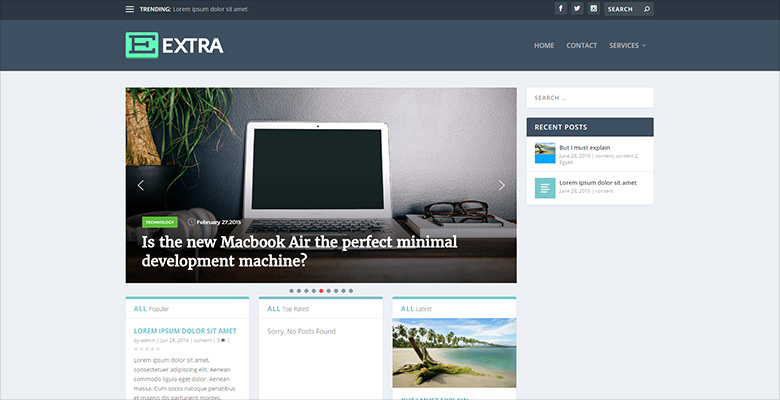
Extra is one of Elegantthemes less famous themes, while it is a really great theme and also uses the Divi builder. Unlike the multipurpose Divi, Extra is more of a magazine or blog theme. Its main slider is used in a box-like layout, which makes it easy to use Smart Slider’s module in Divi Builder.
As much as I love Divi, or more specifically, the Divi Builder (which is included in this theme since it’s ElegantThemes self-developed page builder) I’ve realized I prefer Extra over Divi. Why? Since it has the same page builder to design all of the pages, Extra’s main layout is much more sophisticated, and without Divi Builder, it is much closer to a theme that fits to the needs of the everyday user. It’s also responsive, which is a must-have nowadays.
I have the same concerns about the pricing as I have with Divi. The $69/year subscription (althoug it can be used on unlimited websites) is a bit overpriced if you have only one website.
The X by Themeco – $64
The X is packed with Cornerstone page builder, which (in some ways) similar to Smart Slider 3. Both have a sidebar where the layer & elements are stored that you can put to your slides or pages and an area where you can see how things will look like. Because of this, I found Cornerstone really easy to use and I found my way around pretty quickly.
I saw one of the Integrity demos of this theme where the background is a static image, and I immediately thought why not change that static image into a full page slider made in Smart Slider 3?
By paying $64 you get the theme for one website for unlimited time (updates included). It comes with 6 month support (for an extra $19.20, it can be extended to 1 year), which might not cover it for people who are not developers. If you would be, you’ll need to purchase the theme for your users over and over again.
Generate Pro by StudioPress – $99.95
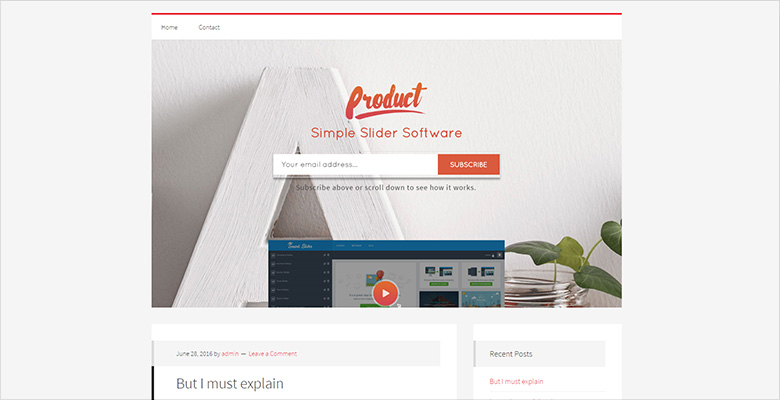
While the Generate Pro theme does not have a slider by default, I thought it would be nice to replace the default e-mail subscribing form with a Smart Slider that has similar functionality. While the slider is a bit larger than the original form (which can be fixed easily) it does the job nicely.
Although, for this one-time purchase, you’ll need to dig deep into your pockets as single theme (plus the framework) costs $99.95. Genesis might not seem be the cheapest theme out there if you need it for your own website (one site), however, it is very flexible and it has huge community of experienced developers on their forums, it is very likely worth the price – but in my opinion, it’s a better choice for developers who don’t mind to roll up their sleeves and code their stuff instead of using some visual editor. Genesis has a bit of learning curve, but there are tons of tutorials (and huge community) to help. Many top blogs go straight to StudioPress for WordPress Themes.
Above we’ve checked a couple of paid themes, so now let’s take a look at a few popular freebies!
Tesseract by Tyler Moore – FREE
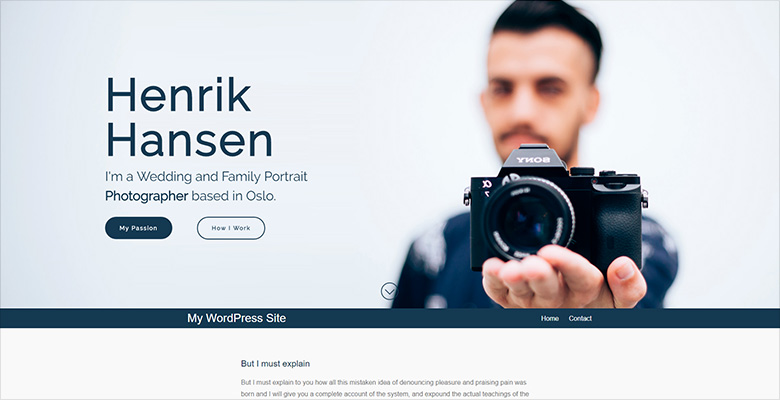
Tesseract is an extremely popular free theme for your WordPress site. It’s easy to use and customize.
By default the theme does not have any slider, but it was really easy to place the slider above into this theme. Since the Portfolio demo slider used in this theme has the parallax effect, it looks gorgeous when the menu and the rest of the page covers the slider when you scroll downwards.
Spacious by ThemeGrill – FREE
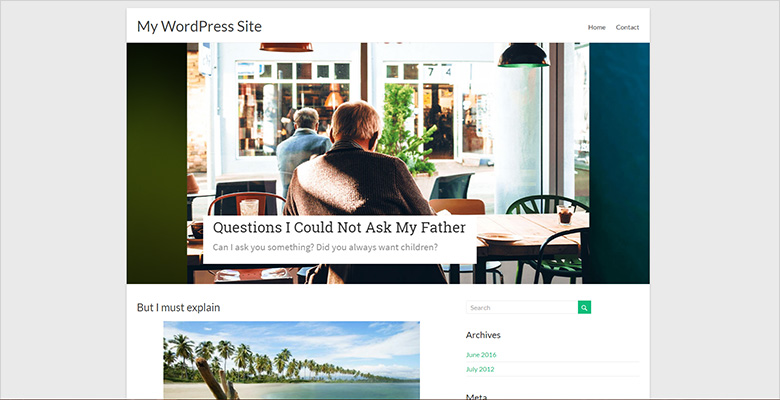
Spacious is a popular free theme, designed for blog pages. This theme has a simple slider by default (it’s turned off when the theme is installed), but I didn’t really like that as it is pretty simple and doesn’t allow much customization. Hence I placed a showcase slider to this theme which has blog related pages and the result speaks for itself.
Since this theme was made specifically for blogs, it would worth creating a slider using our WordPress post generator and place that as the main slider.
Customizr by nikeo – FREE
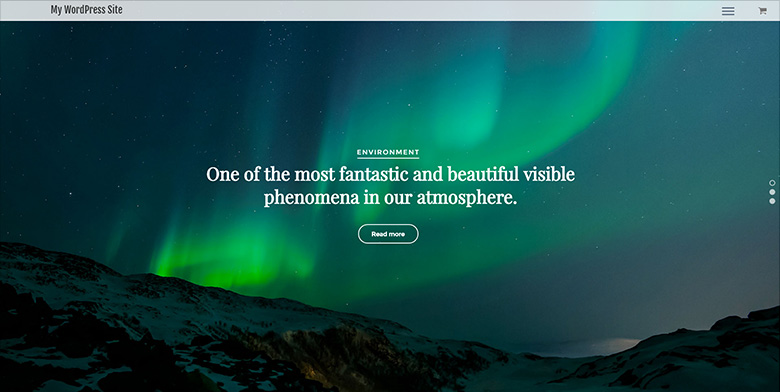
Customizr is another responsive free WordPress theme. It has a built-in skin selector to change the colors in the website, and it has a “random” option that changed the colors on every page load. I found this an interesting feature, although I’m not sure how useful it is when it comes to create a corporate identity to a website.
Gutenberg WordPress Starter Theme – Free
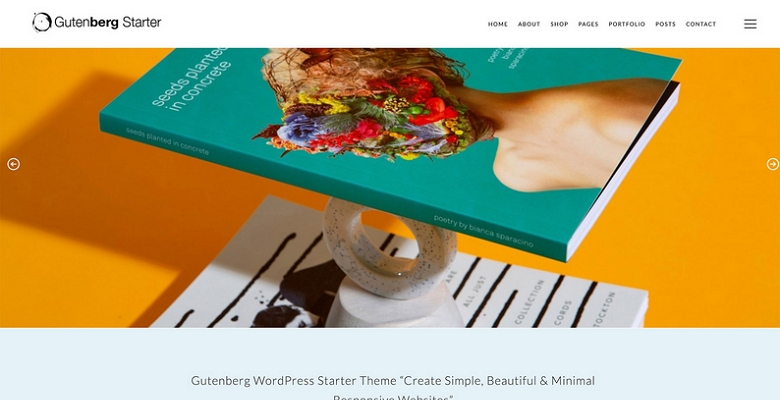
Do you need a great, free theme for your next super-awesome website project? Check out Gutenberg Starter Theme, which is a great theme for anyone building modern and beautiful WordPress websites. There’s a couple of plugins the theme requires, which you’ll need to install manually. (The theme won’t ask you to install them, like some other themes do.) Nevertheless, Gutenberg Starter Theme is a great and fast free theme for your website. By the way, Gutenberg Starter Theme is integrated with Smart Slider 3!
I’ve only tried the free version of this gorgeous theme. There’s a Premium version as well, which costs $39. The Premium version comes with the xml demo content, so you can get started with an awesome looks super fast.
Sydney by aThemes – FREE
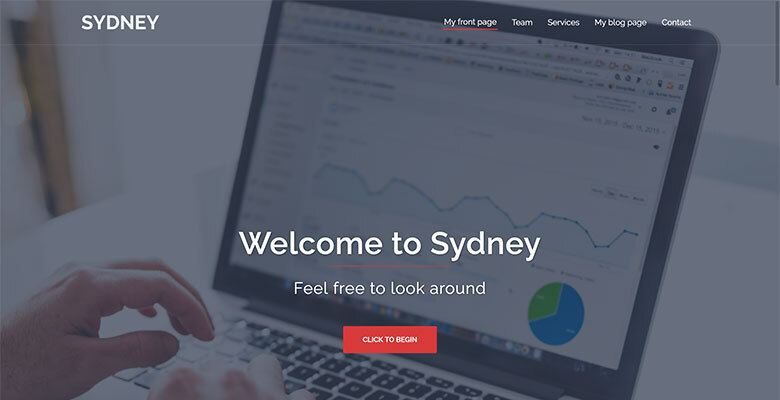
Recommended by Elementor, Sydney is an SEO-friendly business theme that comes in both a free and premium version. With the core theme, you can create a full-featured business site at no cost at all. It gives you access to advanced color and typography options, individual page controls, multiple layouts, and built-in WooCommerce support.
Starting at $69 a year, Sydney Pro takes brand building and online store creation to the next level. It comes with 15 pre-designed starter sites for different niches that you can install with a single click. Plus, the premium WooCommerce integration lets you customize every aspect of your product pages, add trust badges and distraction-free checkout, and more.
Final thoughts
Here it is, the list of the WordPress themes I liked the most in 2019. I didn’t have any problems with any theme listed here or the Smart Slider 3 when I put the slider into any of them. That said, I can happily recommend giving a shot to any of these themes.
Would you like to know how did I put the slider to a specific theme? Check out our documentation for step-by-step tutorials.
What is your favourite WordPress theme? Let me know in a comment!
Are you a Joomla user? Don’t worry, the Joomla template one is on its way, too!