Magento is an enterprise-class ecommerce platform, which offers powerful and flexible features. Basically, it is like having WordPress which is based on WooCommerce instead of blogging. For a Joomla example, it is like installing Joomla that is based on Virtuemart or RedShop. What the main difference is that Magento was specifically developed as an ecommerce solution, so it was optimized to handle when lots of products are displayed in a site, or when they need to be managed at the backend. All in all, it is packed with features which dramatically increase the shopping experience of one’s customers. (It’s not like the mentioned plugins or extensions wouldn’t be able to do this, but WordPress is more optimized as a blog solution, while Joomla is more of a complex content management system solution.)

Of course, Magento offers the possibility to add static pages, so one could write a blog on their products, but it won’t be as easy as it is in Joomla or WordPress. That being said that one of the greatest drawbacks of Magento is that (for a beginner) it is way too complex to use. Of course, there are tutorials to help users get started, but it still has an appropriate learning curve. While a beginner will be able to manage their shop in WordPress (e.g. using WooCommerce) in a few hours, it can take days to get comfortable with Magento.
The first generation of Magento
The first general-availability release of Magento was on March 31, 2008. Many versions has been released since then, containing various fixes and features, while keeping focus on the customer experience and to satisfy the most complex needs of an online store.
Unlike Joomla and WordPress, Magento have always been available in multiple different packages, including free and paid plans, which is also a huge difference between the platforms, as the core Joomla and WordPress is available to be downloaded for free, even if there are tons of paid plugins available for both platforms. Currently, Magento is available in three different packages:
- Magento Community Edition is an open-source version, that contains bundle of features. It is also available for free, so anyone can download it.
- Magento Enterprise Edition unlike Community Edition is not free, but offers more features and functionality.
- Magento Enterprise Cloud Edition is a platform-as-a-service solution that enables rapid deployment of fully customizable, secure, and scalable websites, combined with a leading hosting and managed services infrastructure.
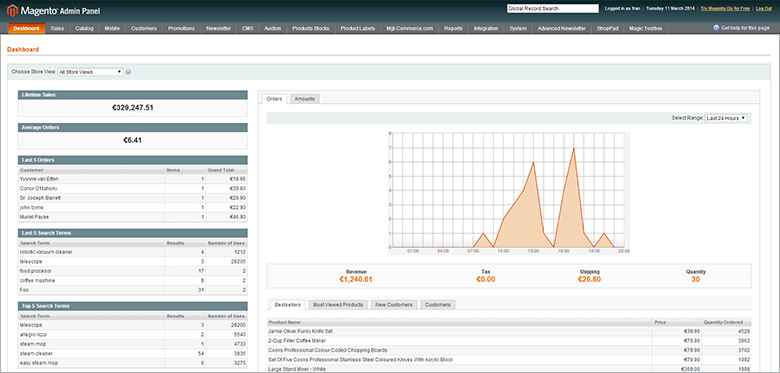
As I mentioned above, one of Magento’s greatest drawback is its complexity, the biggest problem (at least what most users are complaining about) seems to be its system requirements. It appears that Magento can’t do its best performance in most servers, and the list of hosting companies that can accommodate for Magento’s needs is a lot shorter than most of the other online stores. (Most hosting companies don’t have problems with running WordPress or Joomla which can also be used to host a webshop.) However, there were rumors and promises to make it faster in one of the future releases, which leads us to Magento 2.
The introduction of Magento 2.0
After many years of development (the announcement was back in 2011 when some possible features were also mentioned), Magento 2.0 was finally released in the end of 2015. Yet again two packages are available: Community Edition (free) and Enterprise Edition (paid). Since Magento is the leading ecommerce platform, there are many questions from people, especially from those, who are already using Magento 1.x versions. Most of these questions are: What has been changed? Should I move to this new system? Let’s find out together!
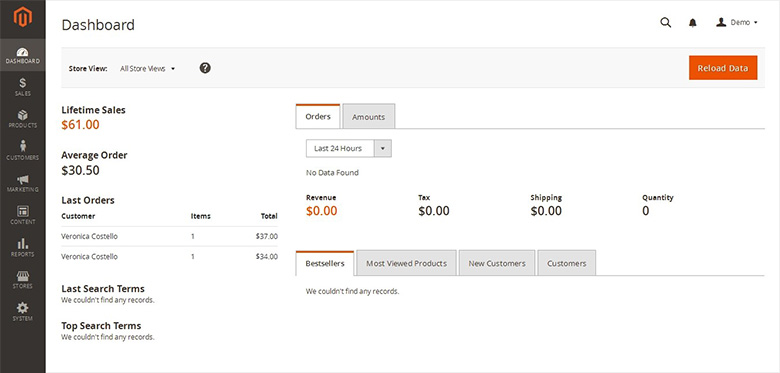
New features
Magento 2.0, the next generation open source digital commerce platform brought lots of new features to choose from, and also offers enhanced performance. All of the new features are welcomed, but the most awaited feature seems to the be improved performance.
Full page cache
There were a lot of performance improving codes written into Magento 2.0, starting with the full page caching. In Magento 1.x there were caches for many things, but the offer to save down the whole website was available only in the Enterprise Edition. Magento 2.0. offers this in all of its packages to improve the website’s performance even more. By having this function, the site doesn’t need to run any of the more complex codes on every page load, and the customers can reach the website’s pages a little faster.
While the speed increased a little bit, the pages might still be a little slow, because let’s be honest, cache isn’t some magic code that makes everything zillion times faster, so the content of your pages will still matter a lot. And when one would like to show their product from different views, multiple colors the page will contain a couple of (high quality) images, increasing the loading time.
Database optimization
Two important things happened to the database handling in this new Magento version. The database queries has been optimized, and you can use multiple databases. The query improvements mainly matter, because for example in Magento 1.x there was a common problem that when there were many people trying to do a checkout together, the website couldn’t handle them and it crashed, probably losing some customers. This problem could still happen, but the database handling process highly increased the threshold of this limit, so the chances of an event like this are decreased.
Multiple databases would allow you to have the cart handled by one, while the other parts of your site would be handled by the other database. This could make a difference too, as these databases can even be on different servers.
Better user interface
The changes didn’t only happen to the system codes, but also to the interface. The new backend interface is clean, much more simple, more intuitive, easier to look though and I found it more comfortable to use. The icons are a great plus on the visual experience, it gives the feeling that a next generation software is being used. Adding a new product is much quicker (and the way the product catalog is handled seems to be so much better), and a lot of payment gateways are integrated, like PayPal, Braintree and Authorize.net. In Magento Enterprise Edition 2.0 you can also find WorldPay and CyberSource.
One of the most important parts of an online store, the checkout process has been changed into two easy steps. The customer doesn’t have to choose what is his credit card’s type, because it can be read out from its digits, and the whole procedure has been made to be as easy as possible.
Should I move from Magento 1.x to 2?
Unfortunately, the upgrade and migration process isn’t as smooth as you would wish for. If you move to Magento 2.0, it will take a lot of time and money (you will probably need a developer to help). It won’t be an easy ride, as updating from Magento 1.x to Magento 2.0 isn’t really an update, but rather building a whole new website. The customizations you made has to be remade, the 3rd party extensions won’t be the same, maybe they aren’t even available yet, like our Smart Slider 3 ( but we are working on it 😉 ), and you might have a perfectly fine website, what you don’t want to leave behind yet.
The problem is that after a given time you will have to do so.
It’s not about the fact that it is not worth the time and effort, rest assured it does. And it’s not that Magento 1.x would be bad or it would have great flaws. It’s about security and compatibility. And those are the most important parts which should be considered, and kept in mind when deciding about updating your website from Magento 1.x to Magento 2.
For a couple of years there will be support (more importantly: bug fixes and security updates) for Magento 1.x, but they won’t last forever. After a given time, the security updates and bug fixes will stop coming, leaving your website vulnerable. Not to mention keeping an outdated software in your website for many years can result hosting problems, since Magento 1.x doesn’t support PHP 7, which is the latest, most secure and fastest PHP version available. Yes, most servers are still running php 5.x, but after a few years, they’ll all migrate to PHP 7, and a Magento 1.x site won’t run on that.
While Magento is still supporting older versions, the majority of investments and new features will be added to Magento 2. By optimizing a Magento 2.0 website, you can have your pages load under 1-2 seconds, which is quite incredible. With that, plus the better checkout process and more stable system, you should start planning on moving to Magento 2.0. If you have an optimized website, take your time, it’s not a race, your current website can still hold on for a couple of years, but in the end, this change has to be made one way or another.
Magento 2 is great. It’s fast, it’s easy to use, it’s the future’s eCommerce solution. Naturally, the update is worth it, and you should move to Magento 2 as soon as you can.