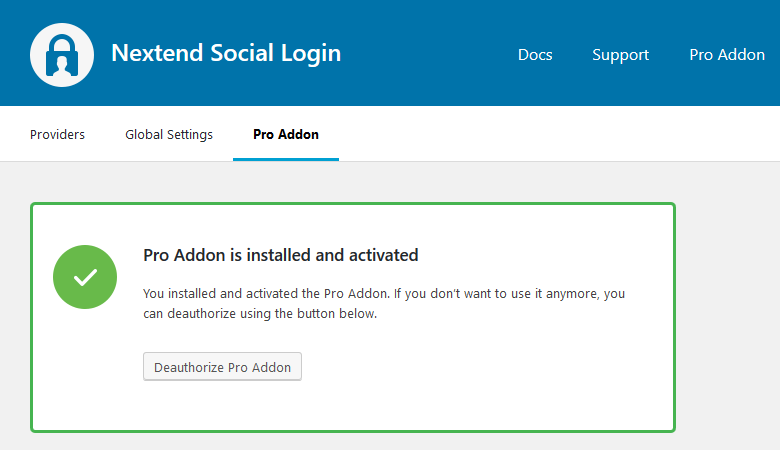Before you could proceed the autorization, be sure to install both Nextend Social Login and Nextend Social Login Pro Addon. (You can download the pro addon from your download area and install it like this.)
-
Go to the Nextend Social Login plugin and find the Pro Addon tab
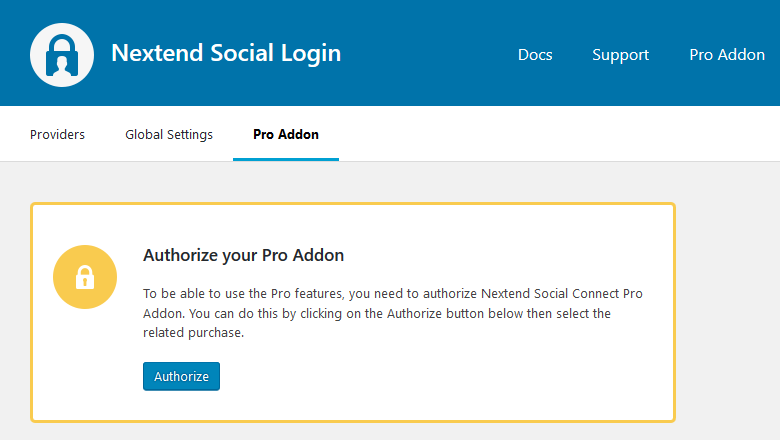
-
Click on the Authorize button.
-
A popup window will open where you can authorize the Pro Addon. Select your package.
-
After a few seconds the popup will close. You’ll get a message that the addon was authorized, then you’ll be able to install it using the Install Pro Addon button.
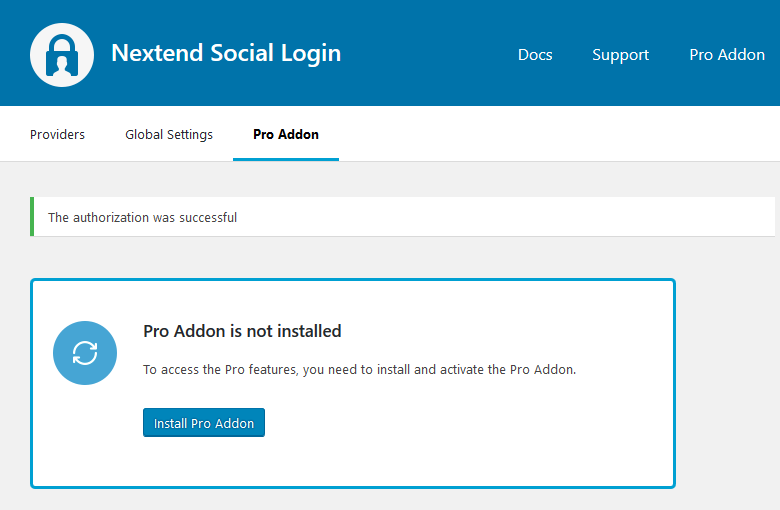
-
The installation will proceed automatically, and also enable the Pro Addon for you.