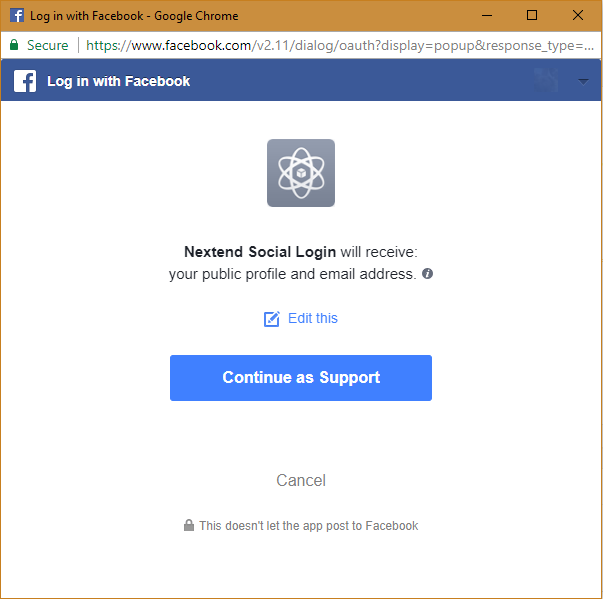You should go to the Facebook Settings which you can reach from the top menu.
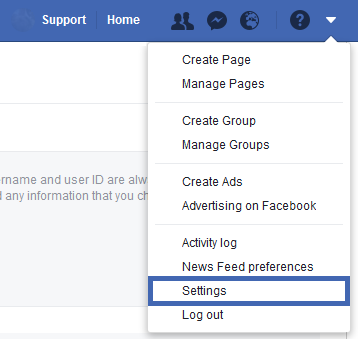
You’ll taken to the General settings tab, but you’ll need to go to the Apps menu.
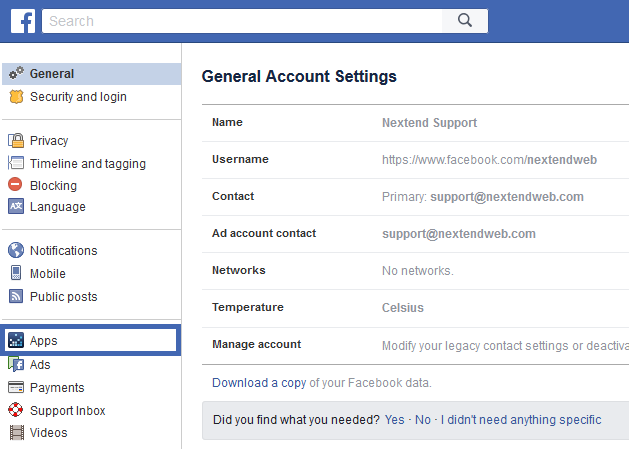
This page will lists all of your apps. Find your app by its name. Move the cursor over the app’s block and hit the appearing Remove button.
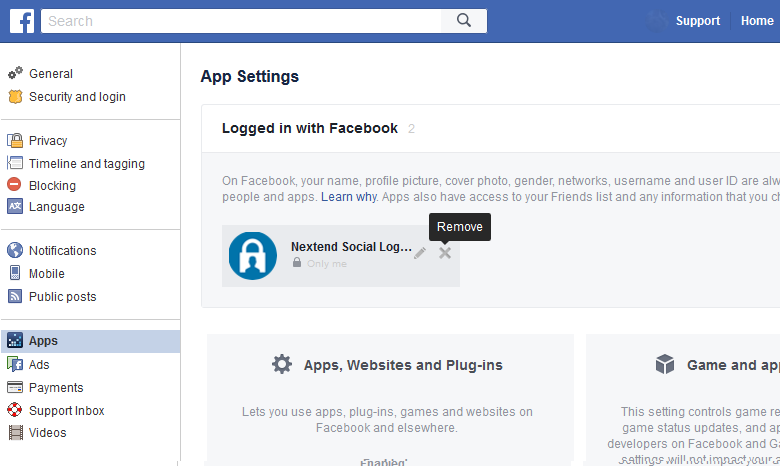
After this when you try to log in with Nextend Social Login again you’ll be asked to authorize the app again.