Nextend Social Login displays the same page in the popup instead of authenticating!
This behavior occurs when the a inappropriate page is selected as “OAuth redirect uri proxy page” in Global Settigs > General tab, which can not handle the login. The selected page must be able to handle the login process!
Theme My Login has a Login page which usually contains the following shortcode: [theme-my-login] which handles the login process. The answer for the problem is selecting that page as OAuth redirect uri proxy page.
Nextend Social Login redirects to the Register page, without actually logging in!
This behavior occurs when the a inappropriate page is selected as “Page for register flow” in Global Settigs > General tab, which doesn’t have the shortcode: [nextend_social_login_register_flow] in it.
Nextend Social Login redirects to the Login page, without actually logging in!
This behavior usually occurs when a WordPress page uses the same permalink as Theme My Login – Login slug:
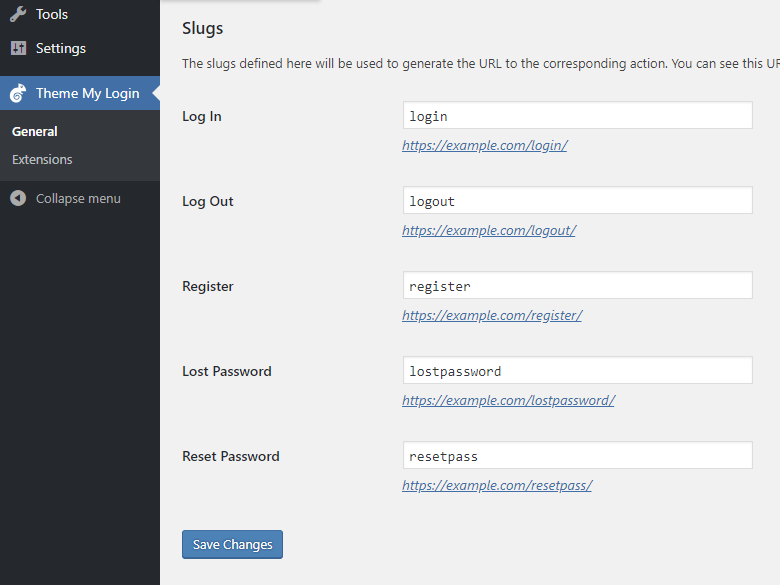
The possible solutions are:
- First of all, make sure the “OAuth redirect uri proxy page” option in Nextend Social Login>Global Settings>General is set to the page that has the shortcode for the TML Login.
- Page for register flow in Nextend Social Login>Global Settings>General is set to a brand new page with the shortcode: [nextend_social_login_register_flow] and its WordPress permalink is not used as a slug.
- Try modifying the permalink of the login page, which uses the same permalink as the TML slug, even it is the page that contains the shortcode for Theme My Login! So TML could handle the /login by it self.
