Table of contents
Settings
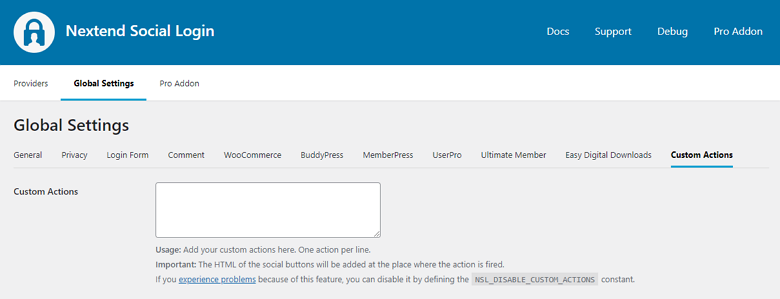
Custom actions
You can enter the actions where you want to render the social buttons. Enter one action per line.
Important: The HTML of the social buttons will be added at the place where the action was fired. If you enter an action where no HTML should be added, then that might cause errors on your site, and you can even lock yourself out of WordPress!
If such problem occurs, you can disable this feature by defining the
If such problem occurs, you can disable this feature by defining the
NSL_DISABLE_CUSTOM_ACTIONS constant. For more information, please check the trouble shooting section of the documentation!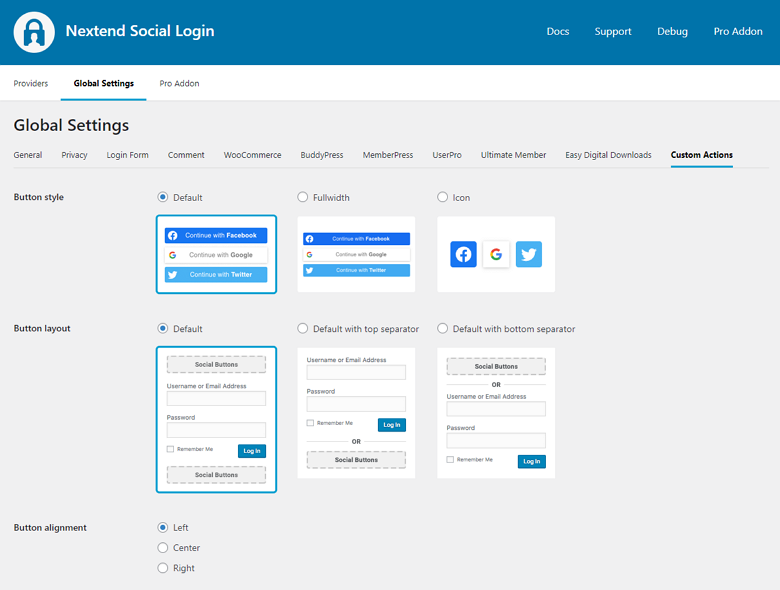
Button style
You can change the style of social buttons.
Each provider has a sign in branding guideline, that involves showing a logo and a “sign in” text. Without these, your buttons do not comply with their branding guidelines. For example, if you choose the Icon style, you won’t be able to get your app approved by Facebook.
Button layout
You can change the layout of the social buttons.
Button alignment
You can use this setting to position the social buttons to left, center or right.
Plugin/Theme specific actions we have already encountered with
Classified Listing – Classified ads & Business Directory Plugin:
Login form specific actions:
- rtcl_login_form_start
- rtcl_login_form
- rtcl_login_form_end
- rtcl_after_user_login_form
Register form specific actions:
- rtcl_register_form_start
- rtcl_register_form
- rtcl_register_form_end
Troubleshooting
If you managed to add a wrong action and you are not able to login to your site because of it, you should do the following:
- Connect to your FTP.
- Open your wp-config.php and add the code below right under the <?php part:
define('NSL_DISABLE_CUSTOM_ACTIONS', true); - Save your wp-config.php file.
- Login to your website.
- Go to Nextend Social Login -> Global Settings -> Custom Actions tab, and remove the action from the Custom Actions field, that caused the problem.
- To enable our Custom Actions integration again, you should open your wp-config.php again and remove the code that you added earlier:
define('NSL_DISABLE_CUSTOM_ACTIONS', true);
