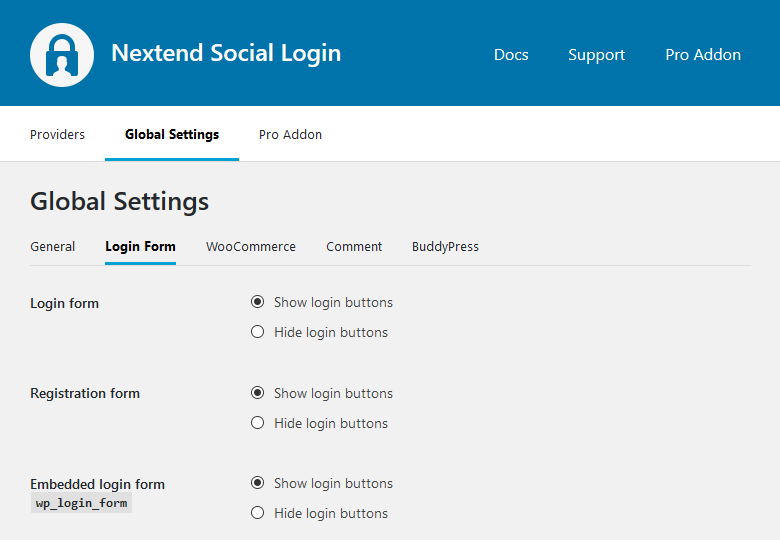
Login form
You can use this setting to hide the social login buttons from the default WordPress login form.
- Show login buttons: shows the login buttons at the default WordPress Login form
- Hide login buttons: hides the login buttons at the default WordPress Login form
Registration form
You can use this setting to hide the social login buttons from the default WordPress registration form.
- Show login buttons: shows the login buttons at the default WordPress Registration form
- Hide login buttons: hides the login buttons at the default WordPress Registration form
Embedded login form
You can use this setting to hide the social login buttons on forms that are using the wp_login_form but are made by the theme or other plugins.
Button alignment
You can use this setting to position the social buttons on your frontend to left, center or right inside the container element.
-Available since: 3.0.15
Pro Settings
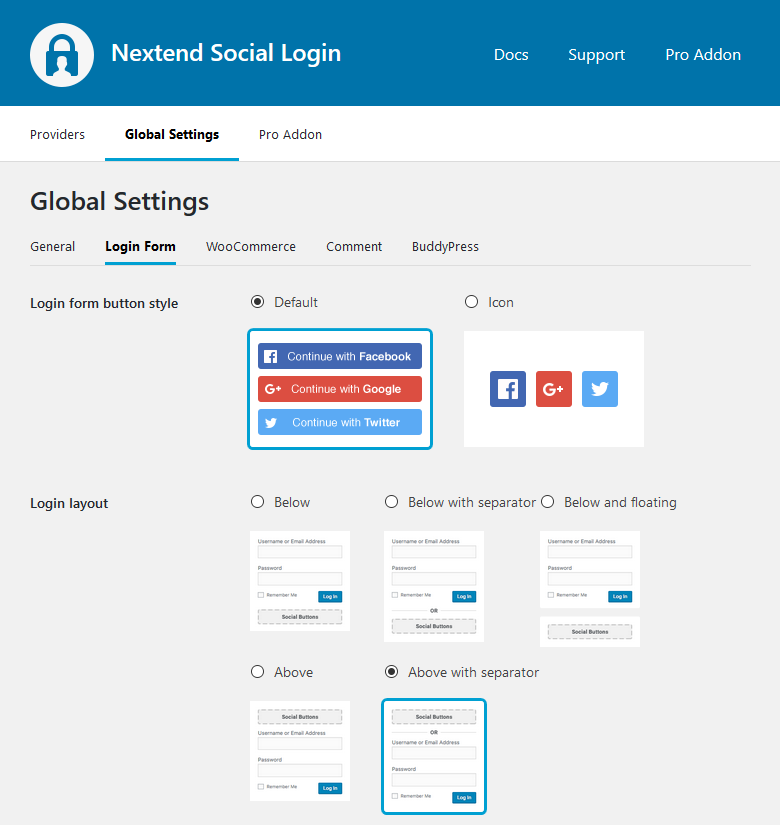
Login form button style
You can change the look of the default login button, which shows up for example at the default WordPress login screen.
Login layout
You can change the layout of the default WordPress login screen.
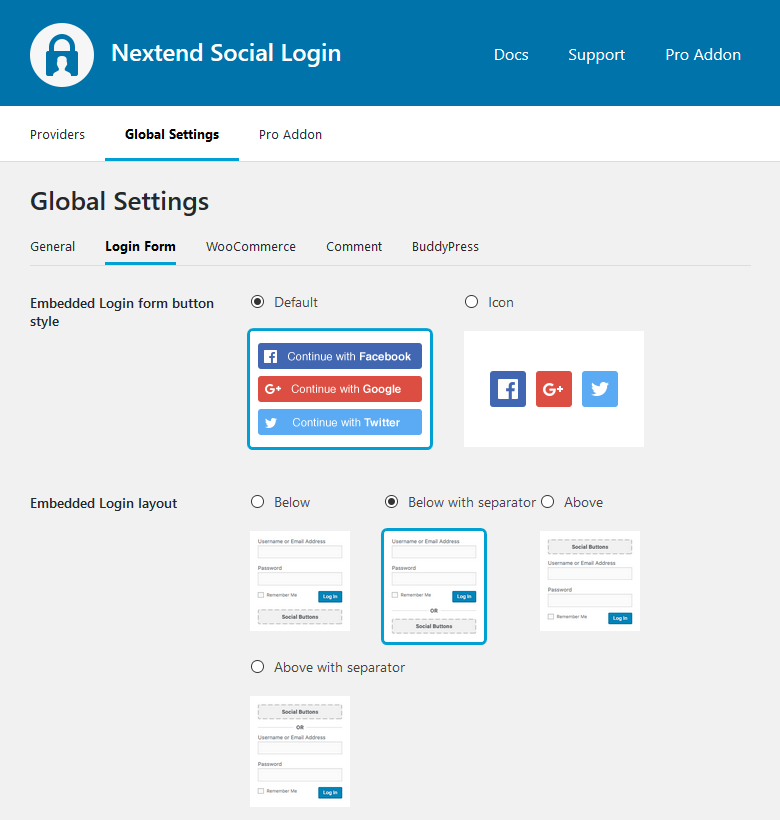
Embedded Login form button style
You can change the look of the default login button, which shows up using the wp_login_form but are made by the theme or other plugins.
Embedded Login layout
You can change the layout which shows up using the wp_login_form but are made by the theme or other plugins.
Embedded login form button alignment
You can use this setting to position the social buttons in embedded forms to left, center or right.
-Available since: 3.0.15
