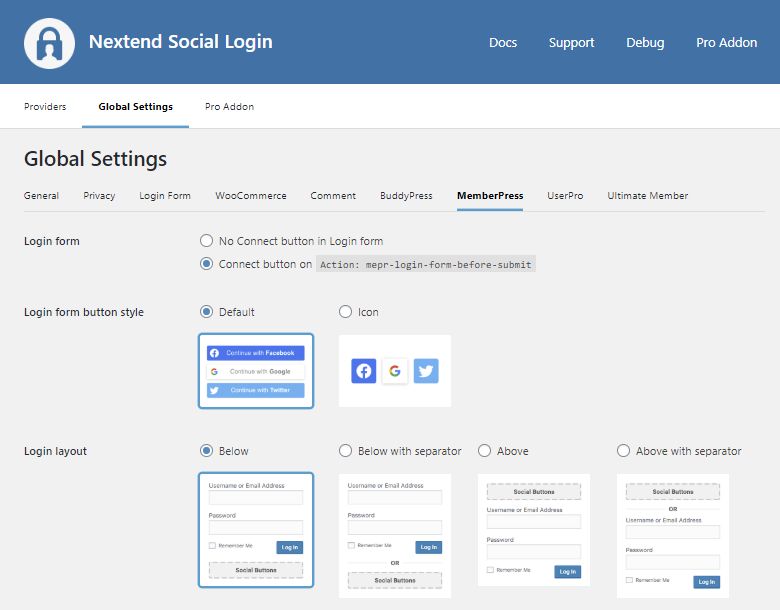
Login form
- No Connect button in Sign Up form: The social connect buttons are not shown at the MemberPress Memberships form
- Connect button on Action: The social connect buttons show up where the mepr-login-form-before-submit action is used.
-Available since: 3.0.15
Login form button style
You can change the style of social buttons for the MemberPress login form.
Login layout
You can change the layout of social login the MemberPress login form.
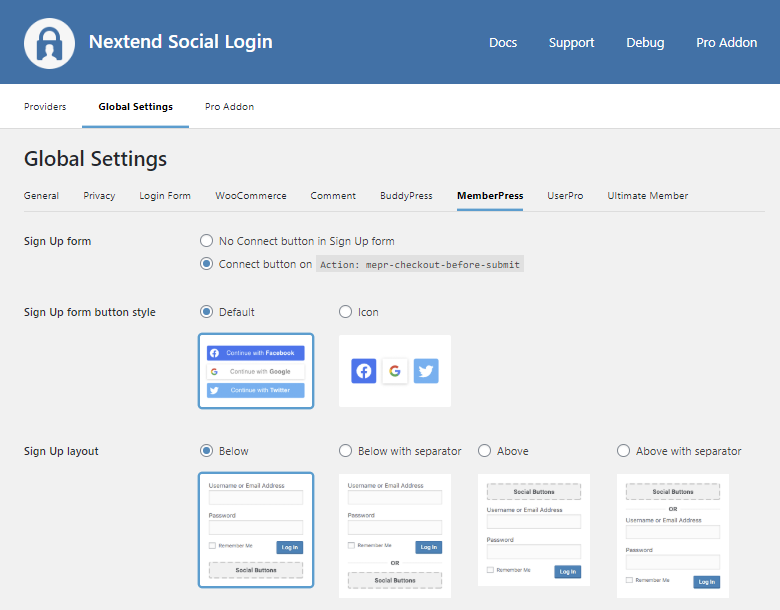
Sign Up form
- No Connect button in Sign Up form: The social connect buttons are not shown at the MemberPress Memberships form
- Connect button on Action: The social connect buttons show up where the mepr-checkout-before-submit action is used.
Sign Up form button style
You can change the style of social buttons for the MemberPress Memberships form.
Sign Up layout
You can change the layout of social login the MemberPress Memberships form.
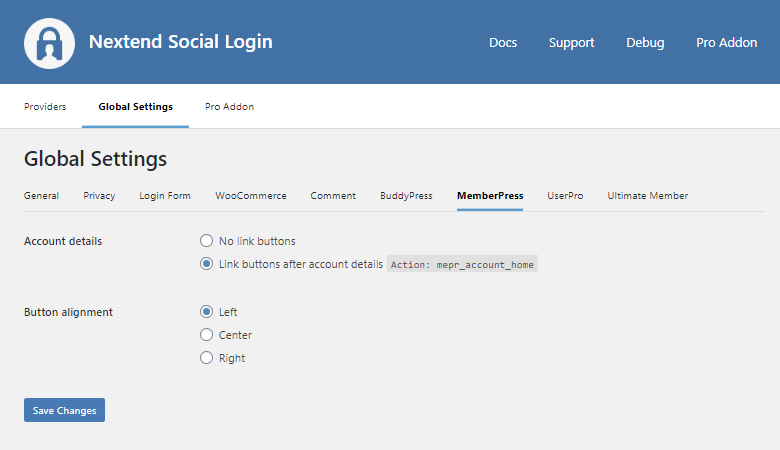
Account details
You can enable the login buttons at the MemberPress account details page where the mepr_account_home action is used.
Button alignment
You can use this setting to position the social buttons in MemberPress forms to left, center or right.
-Available since: 3.0.15
Common misconceptions
MemberPress Membership status
We are using the default WordPress registration and user management. Currently we don’t have a custom integration or user management codes for MemberPress – MemberShip status itself. This means, users registered with Social Login won’t have any custom Membership permissions granted, they will behave as users registered via the default login at the /wp-login.php page.
Since by default Nextend Social Login redirects the users back to the same page where the social button was pressed, the user will see the same membership form after the login/registration. So there the person can manually sign up to the membership after logged in with social login.
