You can configure these settings for each provider separately. You can find them at the provider’s Settings tab.
Ask E-mail on registration
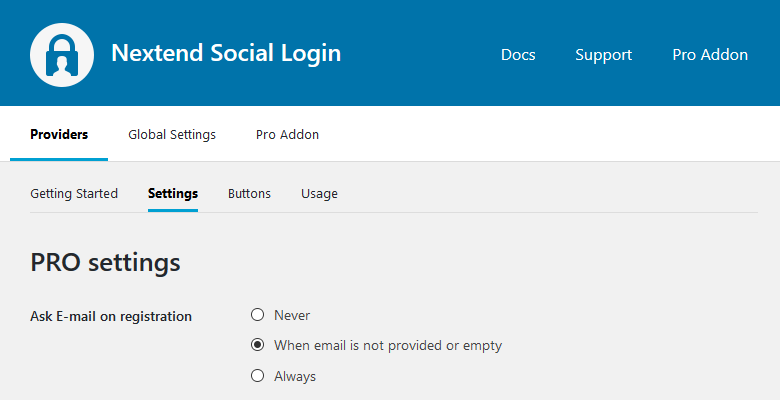
Whenever a user logs in with a provider you have the ability to ask for an email address.
- Never: Never asks for email on registration. If the email can be accessed from the provider the new user will automatically have this email. Otherwise they’ll have an automatically generated one.
- When email does not provided or empty: When the provider doesn’t share the user’s email address (or the user choses not sharing it) the user is asked to enter an email address. If the email address can be fetched they don’t have to enter it again.
- Always: The users must enter an email address whether it can be requested from the provider or not.
Ask Username on registration
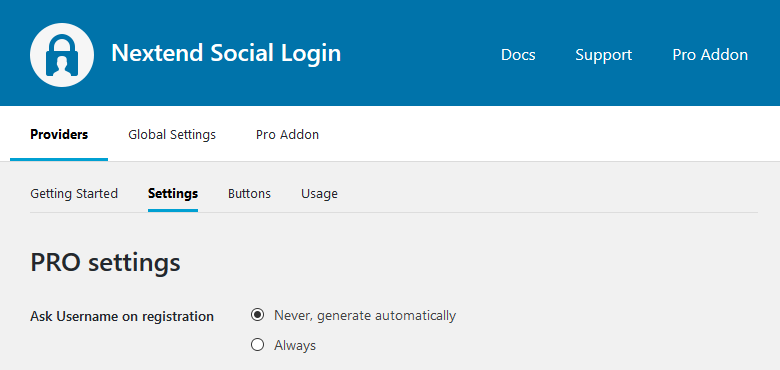
- Never, generate automatically: The username is generated automatically based on the data the provider sends back.
- When username is empty or invalid: If we can’t generate a valid username (e.g. because the name contains non-latin letters) the user is asked to set one before finishing the registration.
- Always: The users must chose a username in order to complete their registration.
Ask Password on registration
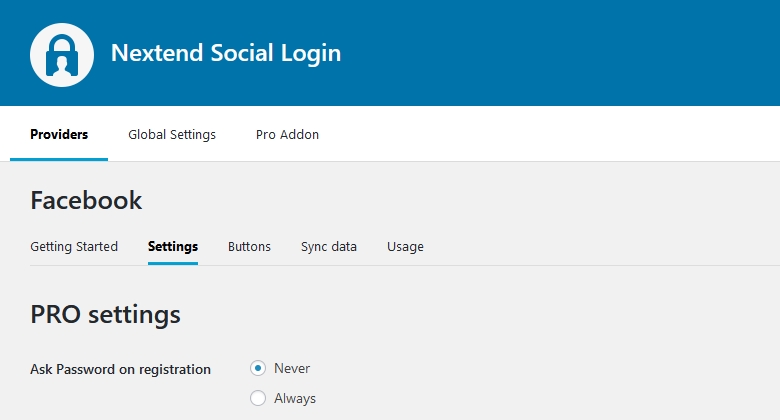
- Never: Never ask password during social registration.
- Always: Always ask password during social registration.
Automatically connect the existing account upon registration
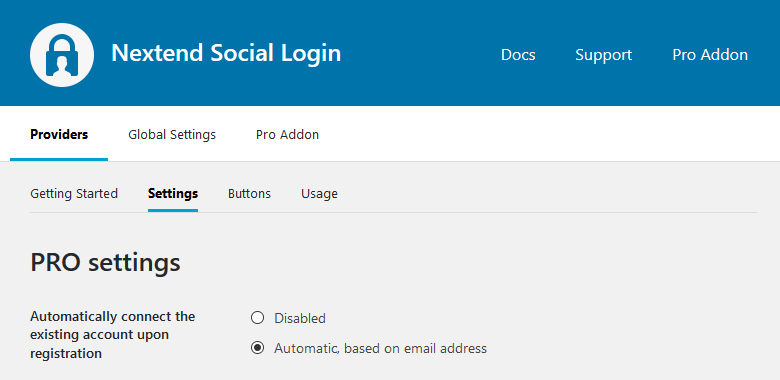
- Disabled: If the email address exists in the system the user won’t be allowed to register with their social account. They’ll need to log in regularly first and connect their social account at their profile, then they’ll be able to log in.
- Automatic, based on email address: If the email address exists in the system Nextend Social Login and Registration plugin automatically connects the social account with the old account.
Disable login for the selected roles
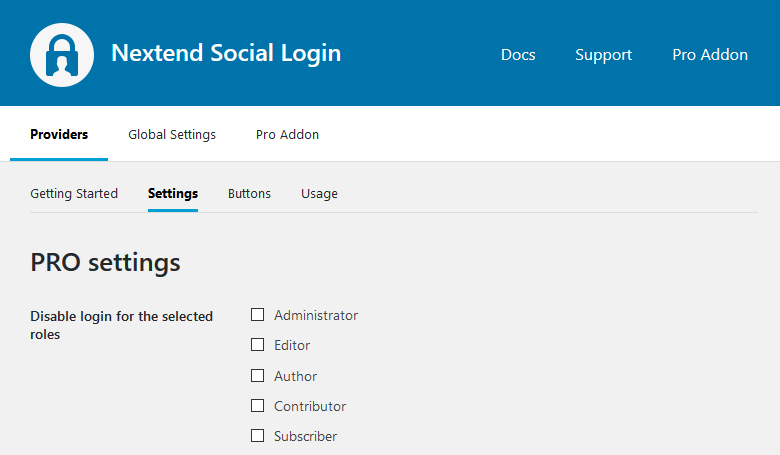
You can disable the social login for each user role.
Default roles for user who registered with this provider
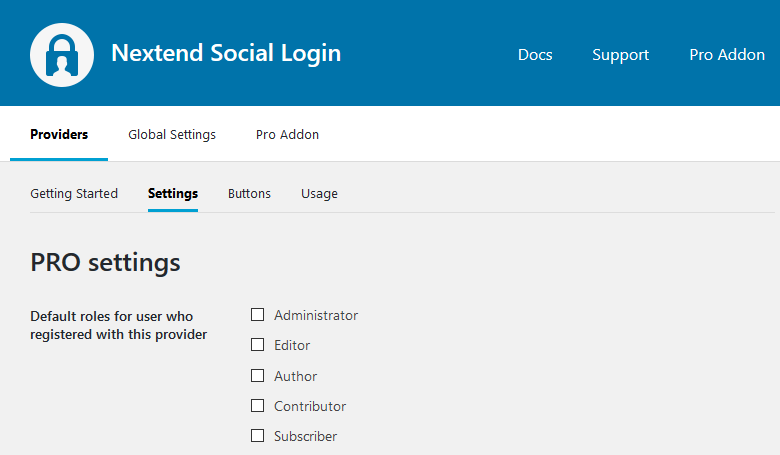
You can set default user roles for users who newly register. Previously registered users won’t be affected.
