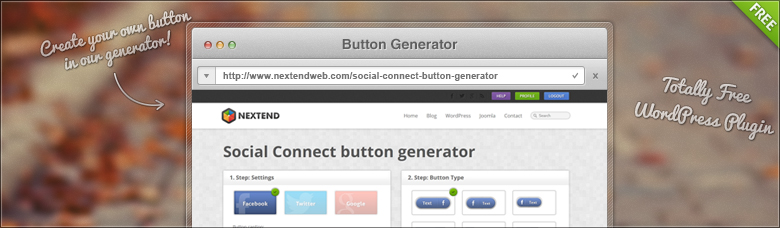Nextend Facebook Connect, Nextend Google Connect and Nextend Twitter Connect are discontinued and Nextend Social Login takes their place. Feel free to update the old plugins and enjoy Nextend Social Login.
Most of the users hate registration, filling forms, waiting for confirmation e-mails… and we hate these things too, so we created some WordPress plugins, named Nextend Social Connect plugin! Now we want to share this very usable plugin with everyone, for free!

As you can see, our website’s social connect buttons are well working and well designed, and pretty cool. As we keep our philosophy, we do the best, we do what’s needed, and we do it all for you, so now we share our Nextend Social Connect WordPress plugins with you, FOR FREE!
Okay, I see the plugin and it’s very useful and nice designed, but…
Why choose I your stuff?
- If your visitors have a Facebook/Twitter/Google profile, they can register your site with a single click.
- The previously registered users can simply attach their existing Facebook/Twitter/Google profile to their account, so in the future, they can logging in with the one social connect button.
- The Social Connect plugin has multiple design, so it fits all kind of websites smoothly and elegantly.
- Facebook profile pictures as avatars
- Very simple to use.
- Included social button generator. Does not work version 3 and newer.
- Fast and helpful support.
- Totally free
Create your social button for free!
We made a very effective social button generator. With 4 simple click you can make your own Nextend Social Connect button! You will get, what you see! It’s simple amazing. If you ready, just copy the code where you want, and you done it!
It’s free and I will get support? Don’t kidding me!
We don’t have sense of humor, we just have expertise and professional calling. We made the Nextend Social Connect plugin for you, for free with support.
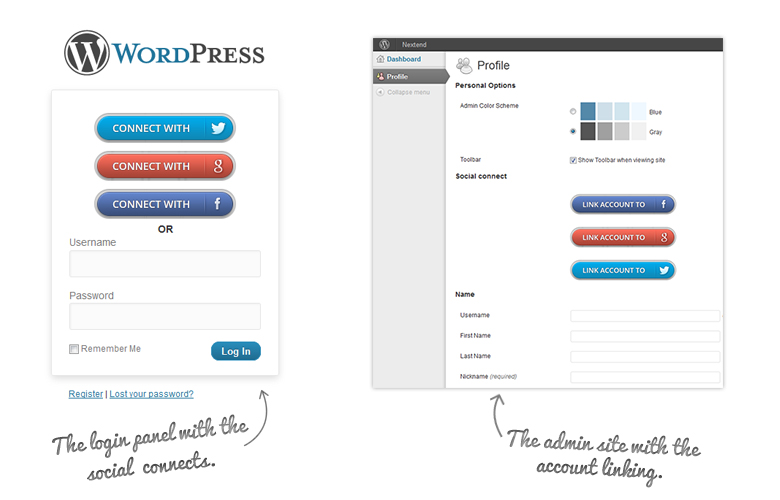
So, I think you got the answers, if not, don’t hesitate, contact us!
I hope, you will choose us in the future too!
Notes
Better WP Security plugin limitations
- Disable “Filter Suspicious Query Strings” option
- Disable “Reduce comment spam” option
- Disable “Prevent long URL strings” option