Facebook sets the language of the Authorization window’s language based on the set language of Facebook user. For instance, if the user who tries to register set their Facebook language to be Finnish then the window’s language will be Finnish even if they’re signing up for a Spanish site.
Category: Frequently Asked Questions
How can I deauthroize the Facebook app?
You should go to the Facebook Settings which you can reach from the top menu.
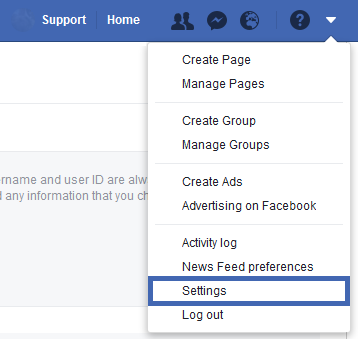
You’ll taken to the General settings tab, but you’ll need to go to the Apps menu.
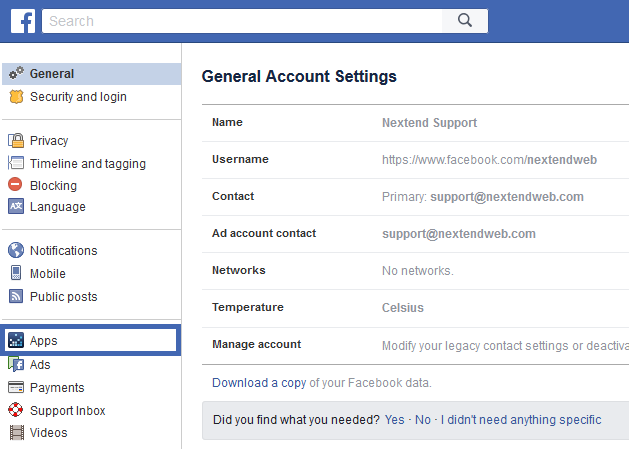
This page will lists all of your apps. Find your app by its name. Move the cursor over the app’s block and hit the appearing Remove button.
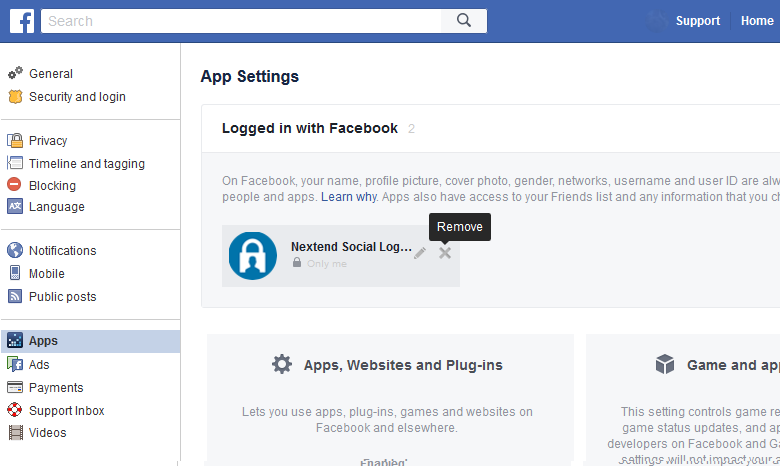
After this when you try to log in with Nextend Social Login again you’ll be asked to authorize the app again.
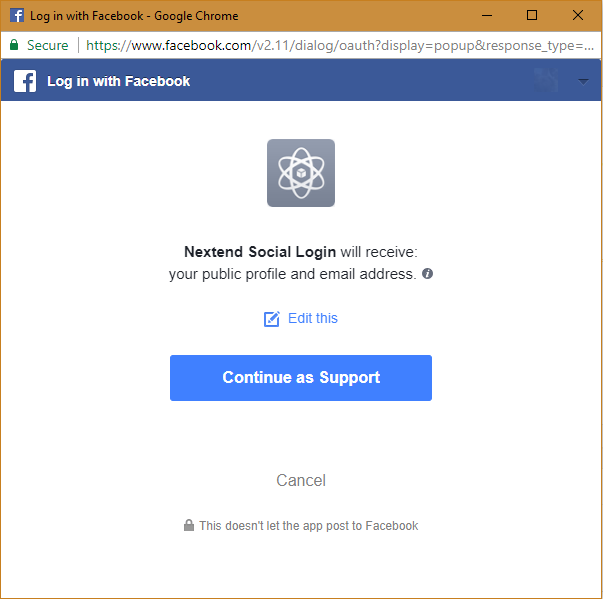
Why does the user avatars change?
When a user registers via a social account Nextend Social Login grabs their profile picture and sets it as the WordPress account avatar. When the user registeres via another provider, this new registration might change their profile picture as every provider asks down and stored by the plugin.
When a user registeres with multiple accounts it depends on the provider ordering which profile picture will be added as their avatar.
Let’s see an example. The provider order is the following:
- X (formerly Twitter)
- Google+
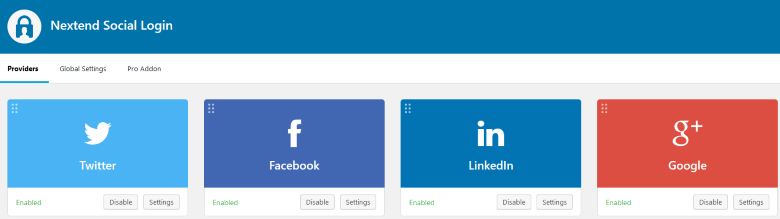
The user registers via LinkedIn. Nextend Social Login fetches the LinkedIn profile picture and sets as the user’s WordPress avatar.
Then the user registeresvia Facebook. Their WordPress avatar will be changed to the Facebook profile picture, as it’s higher in the provider’s ordering.
Now if the user registers via Google their WordPress user avatar will remain the same as their Facebook profile picture.
Can I use Nextend Social Login in a WebView?
Some providers of Nextend Social Login can work well in iOS WebView and Android WebView.
But others have limitations, so they can not work or they can only work on specific WebViews:
Google:
Google does not allow WebViews to use its OAuth endpoints, for this reason we hide the Google buttons in all WebViews.
Note: In version 3.1.5 and before, the Google buttons might show up in the WebView of the following Apps:
- Line
as earlier Google whitelisted these embedded browsers for some reason. But since this is no longer the case we had to remove the Google buttons in all WebViews for the future versions.
Facebook:
On October 5, 2021, Meta officially deprecated the Facebook login over Android embedded browsers (WebViews) for logging in users.
For this reason starting from version 3.1.3, Nextend Social Login will no longer display the Facebook button in Android embedded browsers. We will continue displaying the buttons in iOS WebView, as currently Facebook has only announced this limitations for Android WebViews. Of course this might change in the future.