As our online presence keeps growing, it’s not just a choice but a must for anyone exploring the digital world to understand identity providers.
So, what exactly does an identity provider do? Don’t worry, we’ll dive into the world of IdP and discover how they can play a crucial role in the Single Sign-On (SSO) landscape.
And as we get to know more about them, keep an eye out for a suggestion that could transform the way users authenticate on your website.
What is an Identity Provider (IdP)?
In the expansive world of the internet, an identity provider (IdP) plays the role of a protector of your online identity. Think of it as a security guard who verifies your identity before allowing you to access various websites and services.
What is an Example of an Identity Provider?
Google is a well-known identity provider that you’ve likely come across when you were browsing different websites. You may have noticed the “Sign in with Google” option, which makes it easier to log in and adds an additional level of security by allowing Google to confirm your identity to the website.
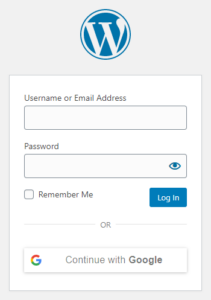
As we delve deeper, we’ll discover the inner workings of identity providers and their crucial role in enhancing online security. But before that, let’s examine the mechanics of identity providers with SSO.
Identity Providers for SSO
In the world of online interactions, Single Sign-On (SSO) is a game changer. However, to truly grasp its awesomeness, let’s break it down without getting too technical.
Single Sign-On is similar to having an all-access pass to various parties using just one ticket. Instead of requiring individual tickets (logins) for each party (website or app), you can simply use one pass to enter them all. It’s a convenient way to save time and enhance your online experience.
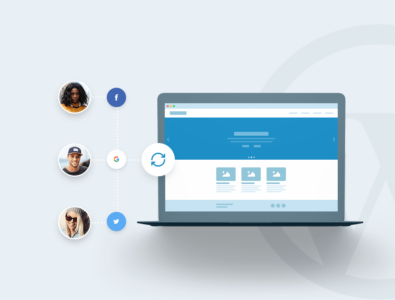
What is the Difference Between an Identity Provider and SSO?
So, how do identity providers fit into the picture? Think of them as the behind-the-scenes coordinators. When you use an identity provider to log in, it’s like presenting your VIP pass to the coordinator. They vouch for you, and you gain entry to not just one event but all the linked ones without the need to show your pass repeatedly.
Here’s another way of putting it. Chances are you’ve already encountered SSO without even knowing it. Ever logged into a website using your Google or Facebook details? Well, that’s Single Sign-On at work, where Google or Facebook acts as your identity provider. The beauty of it is that you can use the same login information across various platforms.
How Identity Providers Work
Now that we’ve revealed the role of identity providers in the Single Sign-On (SSO) process, let’s explore the inner workings of how they operate. It’s actually simpler than it may seem!
User Authentication with Identity Providers
- Initiation: You click on “Sign in with (Identity Provider)” on a website.
- Request: The website sends a request to the selected identity provider, asking, “Is this individual truly who they claim to be?”.
- Verification: The identity provider verifies your identity by cross-checking its database. Once everything is confirmed, it gives the green light.
- Access Granted: You’re in! The identity provider lets the website know, and just like that, you can access it without having to create a new login.
Why should you even care about identity providers? Well, understanding how they work not only reveals the secrets behind their magic but also shows why they are so important for safe and convenient online access.
Why Use an Identity Provider?
Now, that we’ve taken a sneak peek into the world of identity providers and how they work, you might be asking yourself, “Why should I even bother with them?”. Well, let’s look at the advantages and grasp why identity providers have become the preferred choice for online authentication today.
Benefits of Identity Providers
- Simplifying User Authentication: Identity providers make logging in easier. You don’t have to deal with forgotten passwords or create new accounts for every website anymore. Just a few clicks with your favorite identity provider and you’re good to go.
- Improving User Experience: No more dealing with the headache of managing multiple usernames and passwords. Identity providers simplify the process by bringing authentication together in one place, creating a smoother and more user-friendly digital experience.
- Upgrading Security Measures: Security is the main concept. Identity providers implement strong authentication protocols, keeping your personal information secure. This minimizes the chances of unauthorized access.
By using identity providers, you’re not only choosing a convenient method but also enhancing the security and user-friendliness of your online experience.
Now that we’ve sorted out the whole identity and SSO puzzle, let’s shift our focus back to the real thing. How can you effortlessly implement these into your website? That’s where this useful plugin takes center stage, providing a convenient solution for WordPress users.
Nextend Social Login
Let me introduce you to Nextend Social Login. This easy-to-use plugin not only makes it simple to connect with identity providers but also improves your user’s online journey.
The Nextend Social login is a super user-friendly WordPress plugin that aims to make your life easier online. It effortlessly blends into your website, giving your users the option to log in using their favorite identity providers like Google, Facebook, or X (formerly Twitter).
Features and Advantages
- Diverse Identity Providers: It provides users with a range of identity providers to choose from, giving them the freedom to select their preferred method of authentication.
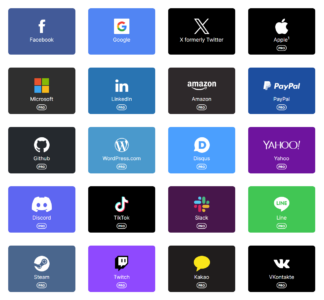
- User-Friendly Setup: The plugin prides itself on a simple and user-friendly setup process, making it easy for anyone, regardless of their technical knowledge, to install it effortlessly.
- Improved User Engagement: It makes it easier for users to log in by offering the choice to use familiar identity providers. This helps to remove obstacles and encourages more users to engage with your website.
- Seamless Single Sign-On Experience: Get all the perks of Single Sign-On. Your users can easily browse without having to log in repeatedly, making their experience smoother and more enjoyable.
Nextend Social Login: Step-by-Step Guide
- Install and Activate: To get started, install the Nextend Social Login plugin on your WordPress site. Once it’s up and running, you’re all set to explore it.
- Configure Identity Providers: Head over to the plugin settings and easily set up your identity providers. There are straightforward instructions for each provider, making the setup a piece of cake.
- Customize: Edit the login interface to match your website. With this plugin, you can easily personalize its design.
With its seamless and secure authentication process, it’s the perfect solution to upgrade your website’s login experience. Give your users the convenience they deserve!
Conclusion
In this digital age, where simplicity and security are crucial, identity providers play a major part in ensuring seamless online experiences. By implementing them, we open the gateway to a user-friendly internet, where the burden of remembering numerous passwords ceases to exist.
Nextend Social Login shines as a symbol of creativity, providing WordPress users with a user-friendly and efficient solution to seamlessly integrate identity providers. This plugin makes it easy to increase user engagement with a straightforward approach.
So why should you get started on it? Well, it all comes down to boosting user experience, ensuring top-level security, and enjoying seamless navigation throughout the digital world. We say goodbye to the days of complicated plugins and embrace this era, thanks to the collaboration of identity providers and Nextend Social Login.