In a world where cyber threats are becoming sharper day by day, relying on passwords for security is turning out to be a major weakness. How many times have you found yourself struggling to recall a complicated password or, even worse, received a nerve-wracking email alerting you to a possible security breach?
Don’t worry, there’s a glimmer of hope on the horizon: passwordless authentication. In this blog post, we’ll dive into the details of this groundbreaking method to protect our digital identities. The days of forgotten passwords are over, and we are welcoming a new era of safer and more user-friendly authentication experience.
So let’s explore how passwordless authentication works and address some frequently asked questions, like its safety compared to other methods. And to make things even better, we’ll introduce you to a plugin on WordPress, which simplifies the process of implementing passwordless authentication.
How Does Passwordless Authentication Work?
Outdated passwords, which are an easy target for risks, are being replaced by inventive techniques that not only offer higher security but also provide a more user-friendly experience.
Methods of Passwordless Authentication
- Biometric Authentication: Imagine this, your fingerprint or face becomes the ticket to your digital world. Biometric authentication uses distinct physical or behavioral characteristics to authorize entry, which delivers a smooth and customized experience for the user.
- One-Time Codes via Email or SMS: With this method, you get one-time codes that are sent to your email or phone. It not only boosts security but also reduces the chances of someone sneaking into your account without your permission.
- Third-Party Identity Providers: Imagine being able to log in to your account effortlessly using your current login details from platforms like Google, Facebook, or Apple. With third-party identity providers, you can authenticate yourself without the hassle of a regular password, ensuring both convenience and security.

Big players in the tech industry such as Microsoft, Google, and Dropbox have adopted passwordless methods to strengthen their users’ security. In reality, passwordless authentication is not a far-fetched idea, it’s a real and successful approach used by leading companies and innovative organizations.
Is Passwordless Safer than MFA?
As we explore the world of authentication more, an interesting question arises: Is passwordless authentication really safer than Multi-Factor Authentication (MFA)? Let’s analyze the levels of security provided by these two methods.
Passwordless vs. Multi-Factor Authentication (MFA)
Alright, let’s start by getting these terms straight. Passwordless authentication gets rid of the need for regular passwords altogether. Instead, it uses different methods like biometrics or one-time codes.
On the flip side, Multi-Factor Authentication (MFA) boosts security by adding an additional layer, combining two or more authentication factors. Usually, it involves something you know (like a password) and something you have (such as a security code from your phone).
- Vulnerabilities of Traditional Passwords: Traditional passwords, although widely used are subject to different vulnerabilities. Weak passwords, using the same password for multiple accounts, and being easily tricked by attacks make them a less secure choice.
- Strengths and Weaknesses of MFA: MFA might help overcome some of the downsides of passwords, but it’s not a guaranteed solution. There are still challenges like user inconvenience, the possibility of losing or having devices stolen, and the potential vulnerability of certain MFA methods.
- Advantages of Passwordless Authentication: Passwordless authentication brings about a whole new way of doing things. Instead of relying on static passwords, it tackles the vulnerabilities that come with them.
As we explore the world of authentication, it’s becoming real that MFA offers stronger protection compared to relying solely on passwords. However, passwordless authentication takes secure access to a whole new level.
How to Do Passwordless Authentication?
Now that we’ve got the basics covered, it’s time to explore the ins and outs of setting up passwordless authentication. The great thing about this method is how flexible it is, which ensures a safe and hassle-free login process.
You have the freedom to choose the passwordless authentication method that suits your security needs and user preferences. Whether you prefer biometric authentication, one-time codes, or relying on third-party identity providers, the decision is entirely up to you.
Explore the potential of users’ current login details by enabling them to sign in through popular identity providers such as Google, Facebook, or Apple. This not only makes the authentication process easier for users but also takes advantage of security measures put in place by these providers.
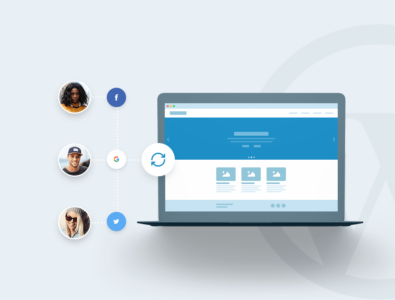
We’ve already covered the basic steps of passwordless authentication, but now let’s dive into a specific solution called the Nextend Social Login on WordPress. This handy plugin smoothly connects with different social platforms, giving the users the option to sign in using their current accounts. Keep an eye out for a guide on how to install and configure this plugin in the upcoming section.
Nextend Social Login
Now, let’s turn our focus to a remarkable tool that seamlessly incorporates this method into your WordPress website. Let me introduce you to the above-mentioned Nextend Social Login, a fantastic WordPress plugin that’s both user-friendly and free. This plugin is set to transform the way your visitors register and log in, making it a must-have for your website.
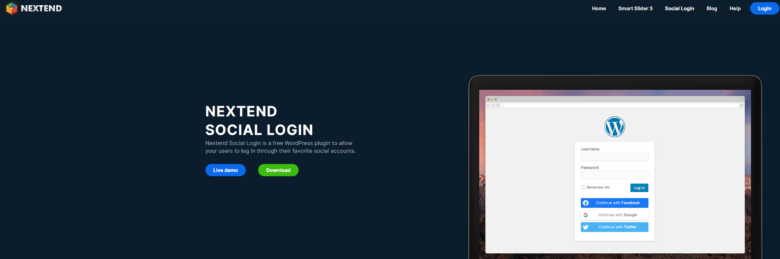
- One-Click Registration and Login: Nextend Social Login makes it super easy to sign up and log in to your website. There’s no more wasted time, filling out boring registration forms. With just one click, your visitors can register and log in using their social profiles from top platforms like Facebook, Google, and X (formerly Twitter).
- Seamless Integration: this plugin smoothly integrates with your current WordPress login and registration forms, which ensures a seamless user experience. Users who are already registered can easily manage their social accounts by adding or removing them directly from their WordPress profile page.
- Popular Providers: Unlock the possibilities of the most popular social platforms using the Nextend Social Login. Your website visitors can effortlessly sign in using their Facebook, Google, and X (formerly known as Twitter) accounts, making the authentication process a breeze.
- Custom Redirect URLs: You can personalize the redirect URLs after registration or each login by using any of the enabled social accounts. This way you can customize the user experience to perfectly fit your website’s unique needs.
- Display Profile Pictures as Avatars: If a user registers through a social platform the Nextend Social Login plugin fetches the profile picture and sets it as an avatar. This results in a personalized environment for your users.
- User-Friendly Design and Customization: It offers an intuitive UI with personalized designs that effortlessly complement the look and feel of your website. The login button comes with editable and translatable texts guaranteeing a personalized user experience.
- Quick Setup and Support: Setting up the Nextend Social Login is a piece of cake. Just download, activate, and install the plugin. Thanks to the user-friendly dashboard, you can easily adjust the settings for your preferred social platforms. And if you ever need assistance, you can count on quick and friendly support.
Setting Up Nextend Social Login
- Install and Activate: Start by installing the Nextend Social Login, then activate it on your WordPress website.
- Configure Social Platforms: Head over to Settings and click on Nextend Social Login to customize the settings of the social platforms you wish to use. This plugin offers step-by-step instructions for each social option.
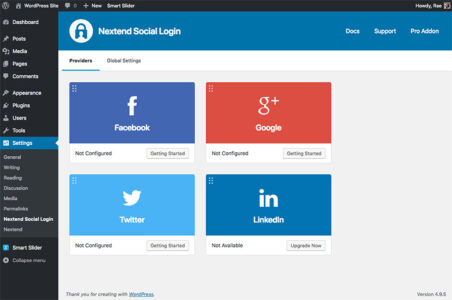
- Display Preferences: You can easily manage the placement of social login buttons in the Global Settings. You have the freedom to choose whether you want them to appear on the login page, registration form, or even embedded in login forms.
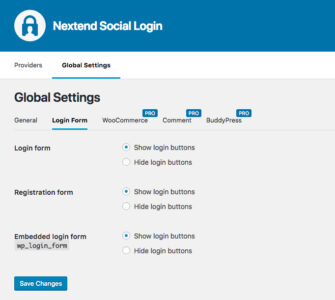
Pro Features
The pro version of Nextend Social Login offers more than just the usual authentication methods. It comes with extra features that take it to a whole new level.
- Compatibility with Various Platforms: The Pro addon expands its compatibility to various platforms such as WooCommerce, BuddyPress, UserPro, Ultimate Member, Easy Digital Downloads, and many others.
- Expanded Provider Options: Get access to a wider variety of providers like LinkedIn, Amazon, VKontakte, WordPress.com, Yahoo, PayPal, and numerous others, which will improve flexibility and user authentication. The list continuously grows so make sure to keep an eye out for upcoming providers.
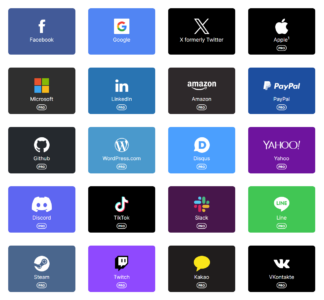
- Configurability and Role Management: You can customize the registration process by deciding whether you’d like to ask for email addresses or usernames when users sign up using different platforms. To streamline user roles, you have the option to limit certain roles from using social logins and assessing roles to newly registered users.
- Enhanced Display in Users Table: The Pro version allows you to display the names of the connected providers right in the users table, giving you a quick overview of user authentication methods.
- Styling Options: Update labels and create custom buttons for every social platform. The pro version offers more styling opinions, including different button styles and layouts.
Conclusion
To sum up, we are seeing a great change in how we handle forgotten passwords, and it’s all thanks to the rise of easier login methods. Nextend Social Login is a perfect example of this shift, as it not only makes logging in simpler but also impresses with its user-friendly design.
This plugin is a helpful companion in the ever-changing world of online security. It leads you towards a future where accessing our digital world is not only safe but also incredibly easy. While giving you a thrilling look into a time when the hassle of managing passwords is reduced, making the process effortless for users.
Are you excited to discover all the amazing features that Nextend Social Login has to offer? Dive into the countless benefits of passwordless authentication and involve yourself in a world where top-notch security and user-friendliness go hand in hand. The future of authentication is here, are you ready to be a part of it?