Over the past year, we made multiple improvements and fixes in Nextend Social Login. In the next couple of lines, you will find some information about these changes. In the first section you can find the most important changes of the Free version. Then in the second section you can read more about the Pro Addon related modifications. Let’s get started!
1, PHP version
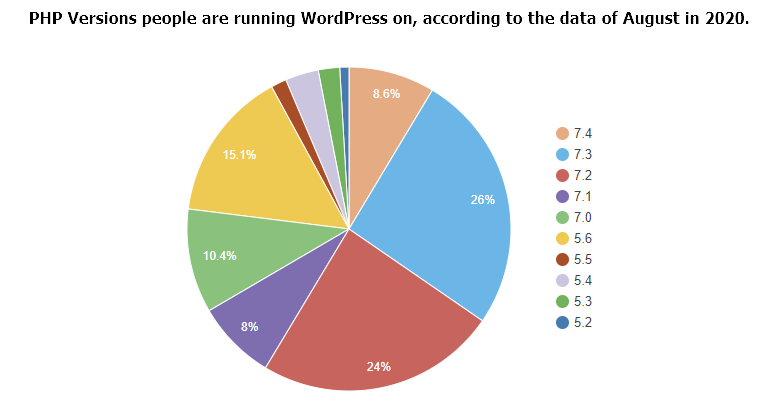
First of all, I would like to draw the attention of every site owner to the security of his/her website. Running your site with an old PHP version can be a security breach. The reason I mentioned this, is because there is an open list about vulnerabilities per PHP versions. Malicious users can exploit these vulnerabilities to harm both your site and your users. If you don’t want to be a victim of such action, make sure your PHP version is up to date. Nextend Social Login has been asking also a minimum PHP version of PHP 7.0 for some time.
2, Google
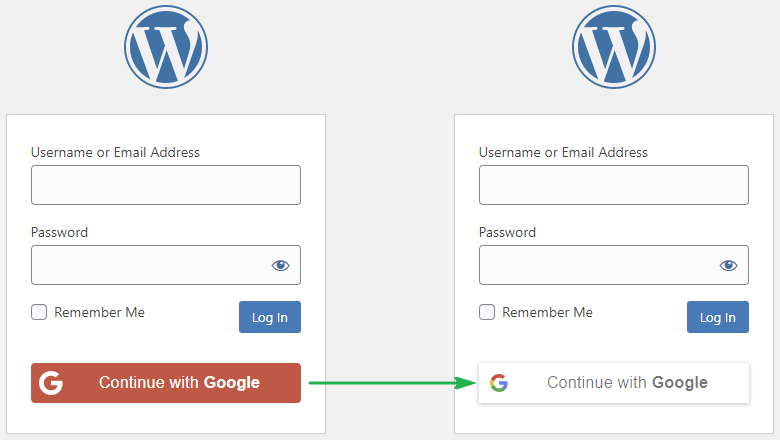
Another topic is Google. In 2019, Google shut down the Google+ API officially. This made us rethink the skin of the Google social button. Since our default “Uniform” skin used the same colors as Google+ did. Currently Google offers a whitish and a bluish variant of their social buttons, what we also implemented at the end of 2018.
Of course a lot of user still associate Google with the red colored buttons, so we kept it as a skin option, but in 2020 we don’t suggest users to use the “Uniform” skin as it no longer complies with the Sign-In Branding Guidelines of Google. Which is actually a big problem if you plan to submit your app for a review, what you surely want, otherwise your Google App will be limited. To avoid such problems, every new Nextend Social Login installation will have the “Light” skin selected as default skin, but don’t worry you can change it any time in the Buttons tab of the Google provider.
Speaking about Google, in 2019 and early 2020 we have received some complaints about how the social buttons looked like, when Google translated the page. Since then we have modified the HTML structure of the buttons, so in 2020 you don’t have to worry about your pages being translated by Google.
3, Database
Another improvement we made is, we started storing the date when a user registered, linked a social account to a WordPress account, and the date when the last login has happened with a certain social account. Currently we don’t have any plans on using this information. But in the future it can be useful for some kind of statistics, as the register date can tell which provider the user registered with. Developers can find this information in our {{wp-preffix}}social_users table.
4, BuddyPress
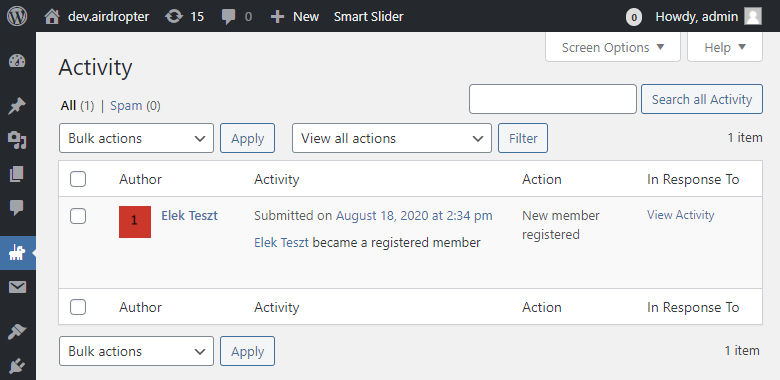
Since I already mentioned statistics, I would like to highlight a small little integration we made for BuddyPress. Users registered with social login will appear in the BuddyPress Activity log also. So you can track the new registrations of your site easily, even it happened with social login!
What awaits you in the upcoming 3.0.25 update?
- Facebook provider improvements
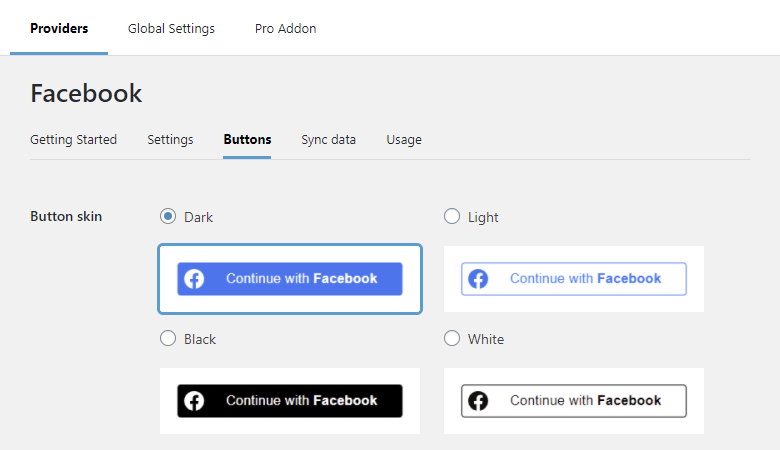
Have you ever felt your Facebook button boring? Let me introduce you the Facebook button skin selector feature with 4 completely new skins! Each designed according to the Facebook User Experience Design. - Redirect handling improvements
In our next update we will encode the redirect urls. This means your URL parameters will stay fine after the redirection that happens after social login. - Fix for delayed login times
It can be frustrating when the login takes a long time. Using an image optimizer plugin has a price, as some of them may also optimize the avatars. Since the optimization happens while we store these details, that will delay the login time. In the next update we will handle avatar updating in a slightly different way. So image optimizer plugins that are capable of optimizing our avatars ( e.g.: EWWW Image Optimizer ), will only optimize the image on registration or when the stored avatar is not up to date. - New Getting Started videos for both the Facebook and Google providers.
It is quite a challenge to keep video guides always updated. As some providers modify their App creation steps that often, their own documentations can’t even follow the changes. Anyways the time has come to update our videos, since some parts of the App creation may have major differences. - Displaying the Google button in some WebViews
Earlier we completely hid the Google social button, when the page was inspected over WebView. The reason was that, Google didn’t allow using their OAuth endpoints over WebView, and because it wouldn’t work anyways, we rather decided on hiding the Google button in such cases. But nowadays, Google started allowing the usage of their endpoints over the WebView of some popular apps. For example: Instagram, Twitter and Facebook. So if you visit the website over the WebView of one of these apps, the Google button will be visible. - New filters – For Developer we also have some good news, as we will give two new filters for allowing the overrides of our redirects and error messages when the registration is disabled on the site. A typical use case is social login usage on membership sites. Where most users usually want to allow the login with social login ( to existing WordPress accounts ), but not the registration.
Nextend Social Login Pro Addon
1, Providers
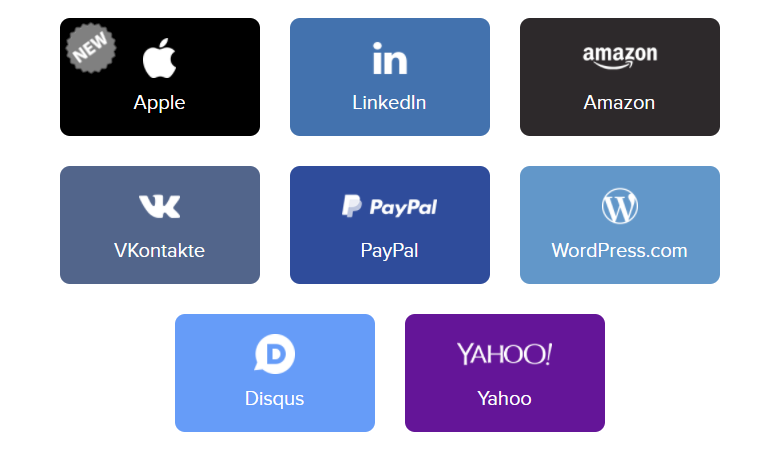
We received multiple requests to add an option to login with Apple, so we heard your voices and implemented it as the new Apple provider. But before grabbing the Pro Addon, I would like to emphasize that you can only use this provider if you have an active subscription for the Apple Developer Program, otherwise you can’t create an App! Please note that the active subscription is necessary for maintaining the App as well!
2, WooCommerce
Another Pro only feature is our integration for WooCoomerce. As some of you already know, in the Pro Addon we don’t only have an integration for the WooCommerce forms, but their registration notifications, too. To use these registration notifications instead of the WordPress default ones, you just need to head over to Nextend Social Login > Global Settings > General tab and set the Registration notification sent to setting to either User or User and Admin. With our latest modifications, the registration notifications can also support the automatically generated passwords of WooCommerce.
Lastly if you have “Checkout for WooCommerce” (CFW) activated on your site, then some additional options will also show up at our Global Settings > WooCommerce tab. Specifically a setting called “Checkout for WooCommerce” and “Checkout for WooCommerce layout”.
With the “Checkout for WooCommerce” setting you can select whether you want to display the social buttons in the Customer Information section of Checkout for WooCommerce.
And with the “Checkout for WooCommerce layout” option you will be able to select whether you want to display the buttons above or below the form.
Note: We still render the social buttons on the default WooCommerce actions in these cases, too. So you probably want to leave the “Billing form” on “No Connect button in billing form” if you choose to display the social buttons on a CFW actions.
What awaits you in the upcoming 3.0.25 update?
- GitHub provider with multiple Sync field options
- Show linked providers – Option to display the name of the providers which are linked to a WordPress account. When enabled, the name of the linked providers will appear in the Users table.
- WooCommerce Billing form – we added an option to display the social buttons at the place where the action was fired.
- MemberPress Login form – we added a setting to hide the social buttons from the MemberPress Login forms.
- New Facebook tutorial video – We know how important it is to be able to configure your Facebook provider in a fast and seamless way. We’vre recorded the tutorial video that shows you how to create your Facebook app and add the details to Nextend Social Login.
- New Google tutorial video – The Google provider is also popular amongst our users. For this reason we recorded the Google provider setup video again.