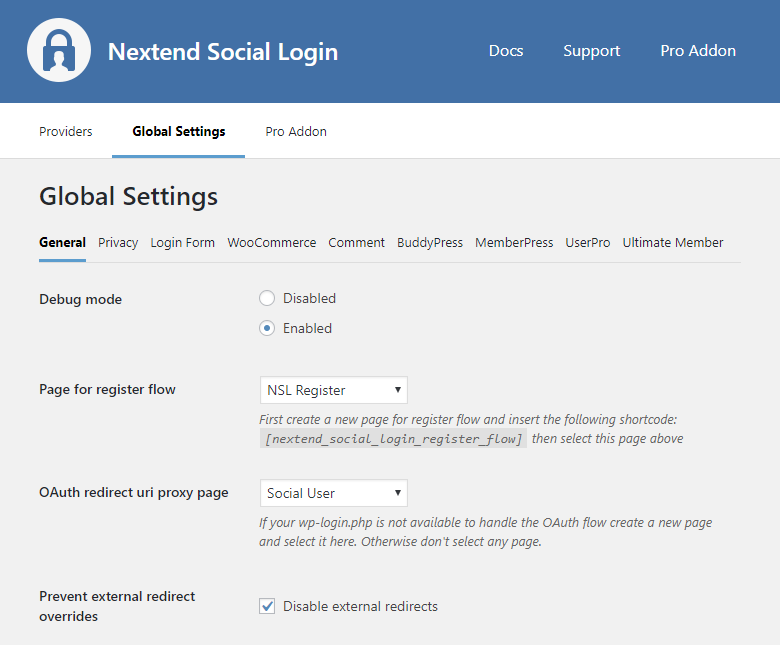
Debug mode
When disabled, hides the error messages about the possible issues from the logged in users.
Bypass cache on redirect
When enabled, it adds a GET parameter to the URL where Nextend Social Login redirects after a successful login or registration. Learn more about this feature here.
-Available since: 3.1.4
Page for register flow
You need to set Terms and conditions to Show in ‘ Global Settings → Privacy tab ‘ for this feature to work.
When a page is selected, Terms and Conditions will be displayed on that page, however it is necessary to add the shortcode [nextend_social_login_register_flow] to the selected page. By default the Terms and Conditions appear on /wp-login.php.
OAuth redirect uri proxy page
When a page is selected, that page will handle the OAuth flow. Keep in mind that, you must change your Oauth Redirect URI for every App you configured. By default the OAuth flow is handled by /wp-login.php.
After setting an OAuth redirect uri proxy page you will need to manually add the new OAuth redirect URI at every app you configured.
Important: You won’t be able to reach the selected page unless a social login/registration happens. For this reason, make sure you select a page what you won’t be using for anything else.
Prevent external redirect overrides
By turning this option on, external redirects will be disabled.
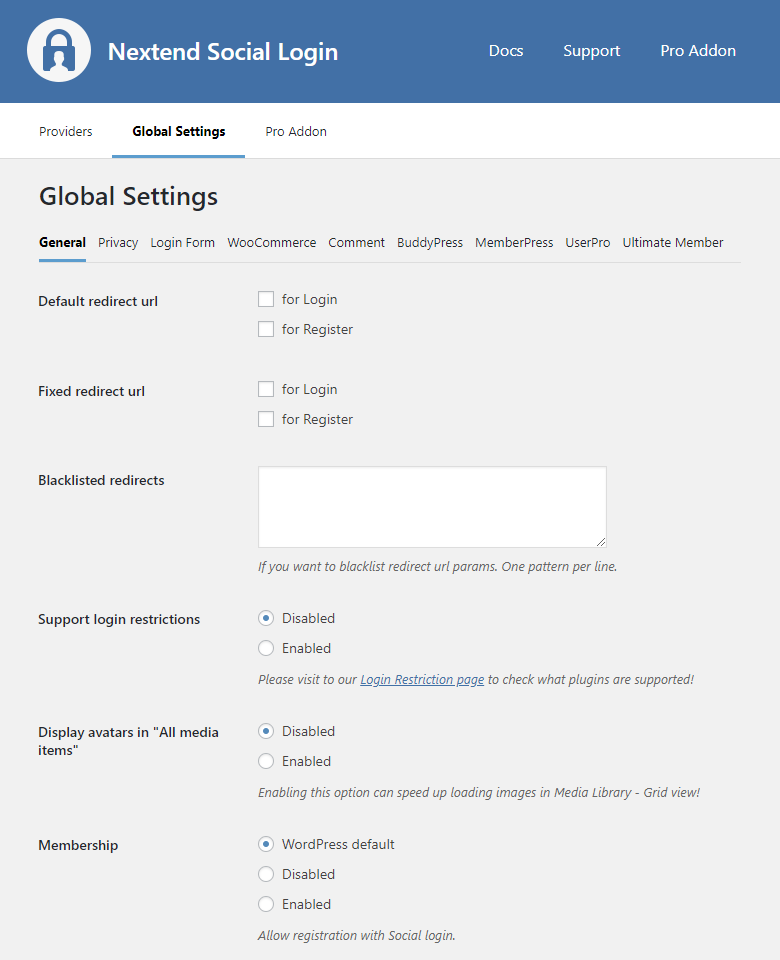
Default redirect url
- for Login: You can use a custom URL, where the user lands after logging in, in that case, when redirect does not appear in the URL.
- for Register: You can use a custom URL, where the user lands after registration (on the first login), in that case, when redirect does not appear in the URL.
Fixed redirect url
- for Login: You can use a custom URL where the user lands after every login. Select this option, when you want to redirect to a specific page after logging in, regardless of the previous location.
- for Register: You can use a custom URL where the user lands after registration (on the first login). Select this option, when you want to redirect to a specific page after registration, regardless of the previous location.
Blacklisted redirects
You can specify URLs, where you don’t want to be redirected after logging in with NSL. One URL per line!
Support login restrictions
When enabled, registration with a provider will no longer allow users to log in with their social accounts if the registration on the website is flagged for admin approval or email verification by a plugin that is supported by us. You can find the full documentation of login restriction here.
Display avatars in “All media items”
When enabled, images in Media Library > Grid view > All media items will load faster, however the avatars will also appear among the listed items. Loading results will only be noticeable, when the Media Library has a huge amount of images.
Membership
- WordPress default: Inherit the default membership setting of WordPress from Settings>General>Membership.
- Disabled: only those users can log in with the social accounts who match any of the following criteria:
- The social profile’s email address is already used as the email address of any WordPress user
- The user already linked their social media account at their profile
- Enabled: visitors can register using their social account.
-Available since: 3.0.15
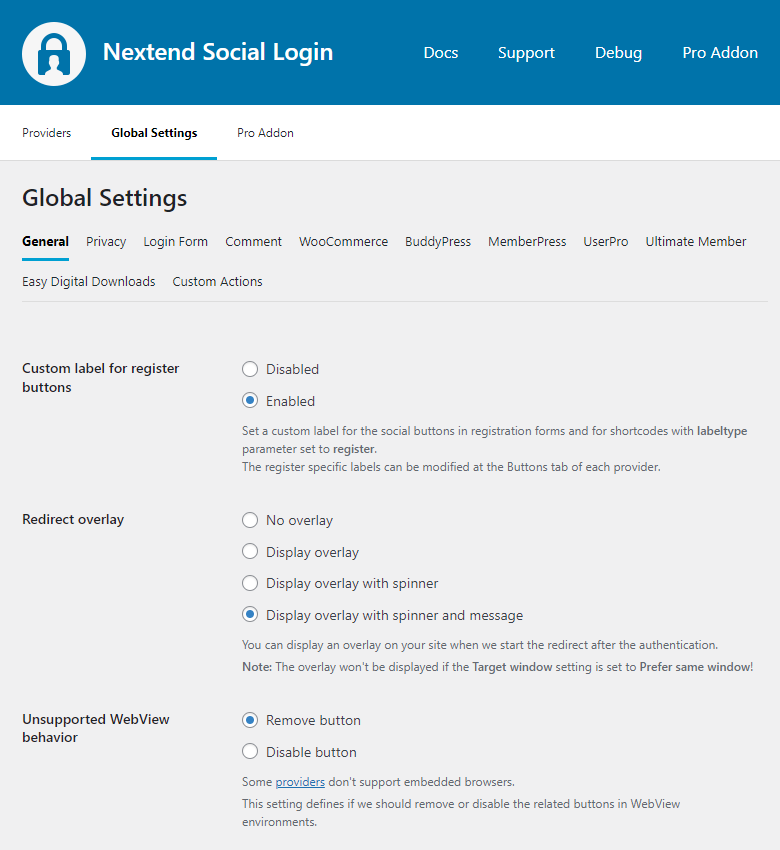
Custom label for register buttons
When enabled:
- the social buttons displayed in register forms
- and the social buttons rendered by the shortcode with labeltype parameter set to register
will use the label that is set as Register Label at the Buttons tab of each provider.
-Available since: 3.0.26
Redirect overlay
Defines the appearance of the redirect overlay that is displayed when Nextend Social Login starts the redirect after the authentication.
- No overlay: there will be no overlay, so people can interact with your site after the redirect starts.
- Display overlay: there will be a semi transparent and blurred overlay on the site that prevents the interaction with the site when the redirect starts, so people can’t click links accidentally before the login happens.
- Display overlay with spinner: same as “Display overlay” but a spinner will also appear in the middle of the overlay.
- Display overlay with spinner and message: same as “Display overlay with spinner” but a message will also appear below the spinner, which informs visitors about the redirect.
-Available since: 3.1.3
Unsupported WebView Behavior
Some providers do not support embedded browser. This setting defines if we should remove or disable the related buttons in WebView environments.
- Remove button: The affected social login button(s) will be removed in WebView environments.
- Disable button: The affected social login button(s) will be faded and grayed out, and on click will prompt an error notice.
Disabled button in WebView example:

-Available since: 3.1.12
PRO settings
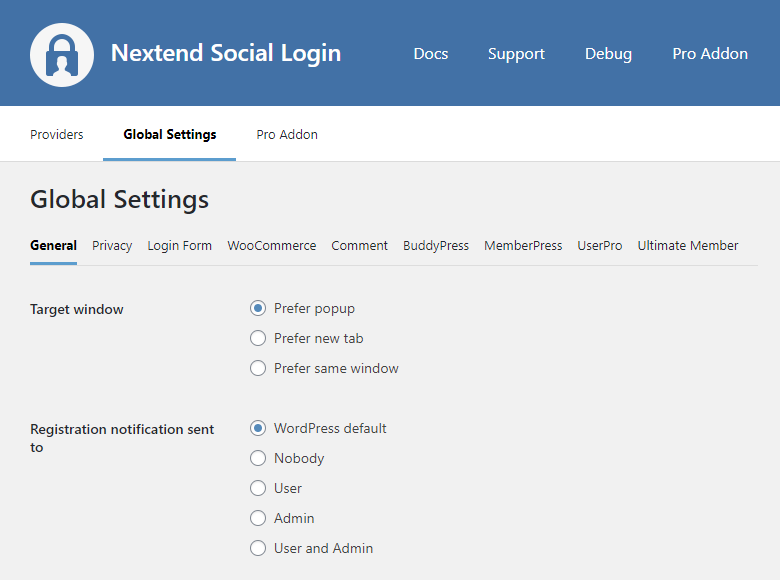
Target Window
You can select the target window of the authentication when a user clicks on any social connect button.
- Prefer Popup the authentication happens in a popup
- Prefer new tab the authentication happens in a new tab
- Prefer same window the authentication happens in the same window
Registration notification sent to
This feature lets you choose the recipient of the user registration emails when the user registers via Nextend Social Login.
- WordPress default: sends the notification email based on the default WordPress settings
- Nobody: Nobody gets a notification when a new user registers
- User: Only the user gets a notification when a new user registers
- Admin: Only the admin gets a notification when a new user registers
- User and Admin: Both the admin and the user gets a notification when a new user registers
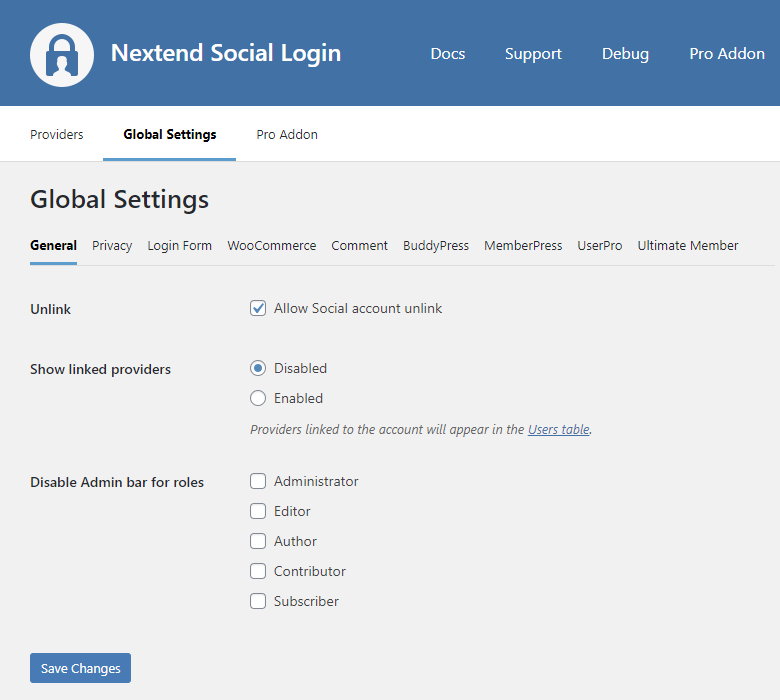
Unlink
- When enabled, the unlink buttons will be shown and users will be able to unlink their social accounts.
- When disabled, the unlink buttons won’t show up and the unlink action will be disabled.
Show linked providers
- When enabled, the Users table will display the name of the providers which are linked to the WordPress account.
-Available since: 3.0.25
Disable Admin bar for roles
- Select the roles who you want to hide the WordPress Toolbar from, on the frontend.
-Available since: 3.0.18
