Table of contents
- What does the compatibility with WPML mean?
- Must have configurations in WPML
- Must have configurations in Nextend Social Login
- Limitations
What does the compatibility with WPML mean?
In our case the compatibility can mean two things:
- The visitors can use Nextend Social Login on the sub-domains and sub-folders that WPML uses for the translated versions of the pages.
- You can translate the texts and button label of our register flow page. The register flow page is displayed if you enabled the Terms and conditions in our Privacy tab or your ask extra information before the registration with social login.
Must have configurations in WPML
Configuring WPML when Nextend Social Login uses the wp-login.php page?
By default Nextend Social Login uses the WordPress default login page ( /wp-login.php ) to handle the OAuth flow and the Register flow.
If you see the /wp-login.php in the suggested redirect URLs in the Getting Started section of the providers, that means Nextend Social Login currently uses that page to handle its codes.
To allow WPML to translate our texts and labels in the register form, you need to go to:
- WPML -> Settings
and enable the Login and registration pages – Allow translating the login and registration pages setting:
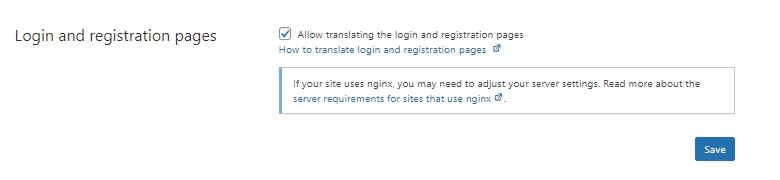
Configuring WPML when Nextend Social Login uses the “OAuth redirect uri proxy page” setting?
When you need to use our OAuth redirect uri proxy page for some reason e.g.:
- your /wp-login.php page is not available
- or you would like to change the /wp-login.php URL and you don’t want Nextend Social Login to expose it
then you need to create translated versions from the selected page. For this you need to go to:
- Nextend Social Login -> Global Settings -> General tab
switch to “All languages” mode in WPML and inspect the name of the page that you selected as OAuth redirect uri proxy page:
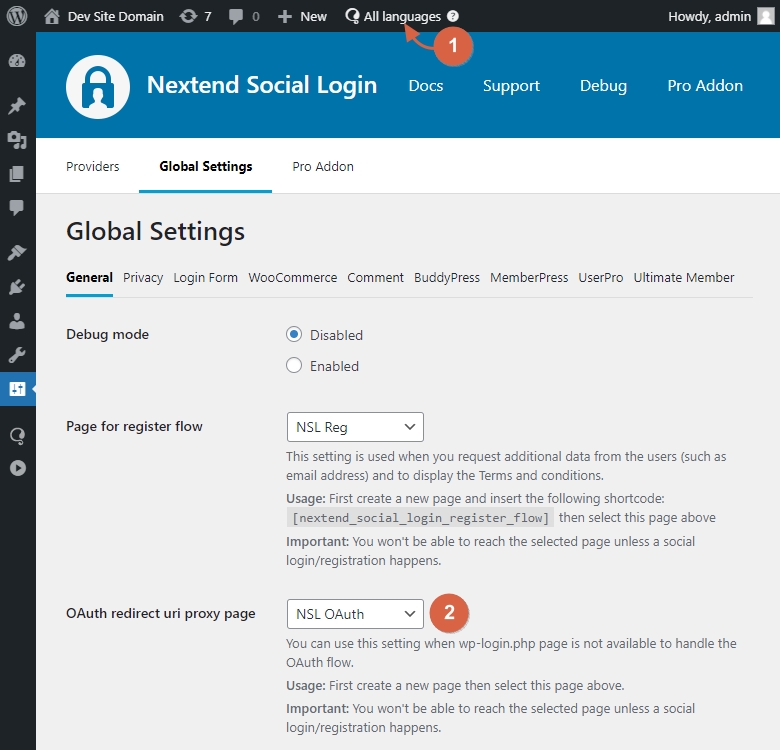
then you should go to:
- WordPress -> Pages -> All pages
find this page and for each language you should create a new page by clicking the + icon under the flags, marked with number 1:
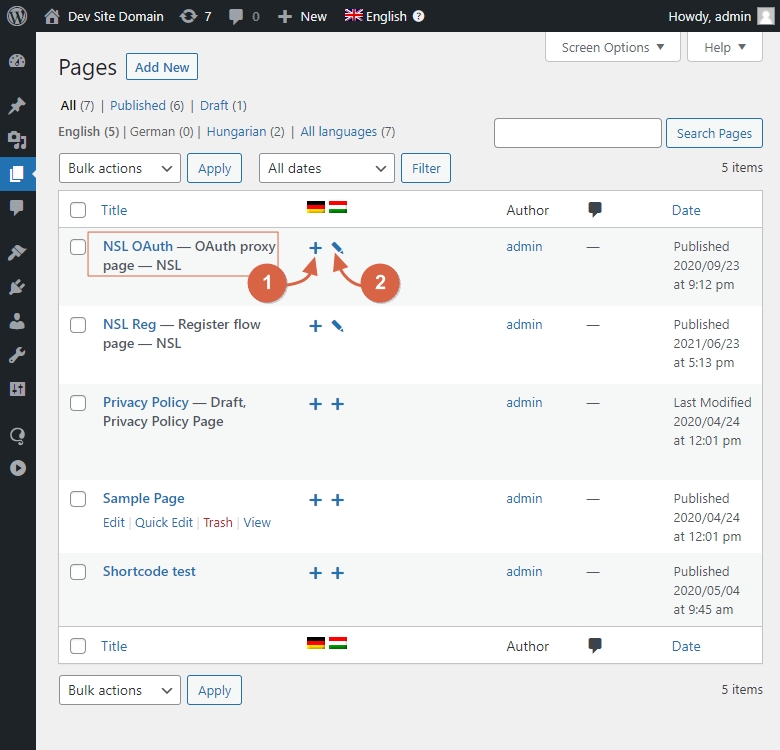
If you have a translation for the page, you should see an edit icon instead, marked with number 2.
The translated page should be a completely empty page.
Configuring WPML when Nextend Social Login uses the “Page for register flow” setting?
When you need to use our Page for register flow setting for some reason e.g.:
- your /wp-login.php page is not available
- or you would like to change the /wp-login.php URL and you don’t want Nextend Social Login to expose it
- or you would like to ask the extra information in a page of your theme
- maybe you would like to translate the texts in our register flow
then you need to create translated versions from the selected page. For this you need to go to:
- Nextend Social Login -> Global Settings -> General tab
switch to “All languages” mode in WPML and inspect the name of the page that you selected as Page for register flow:
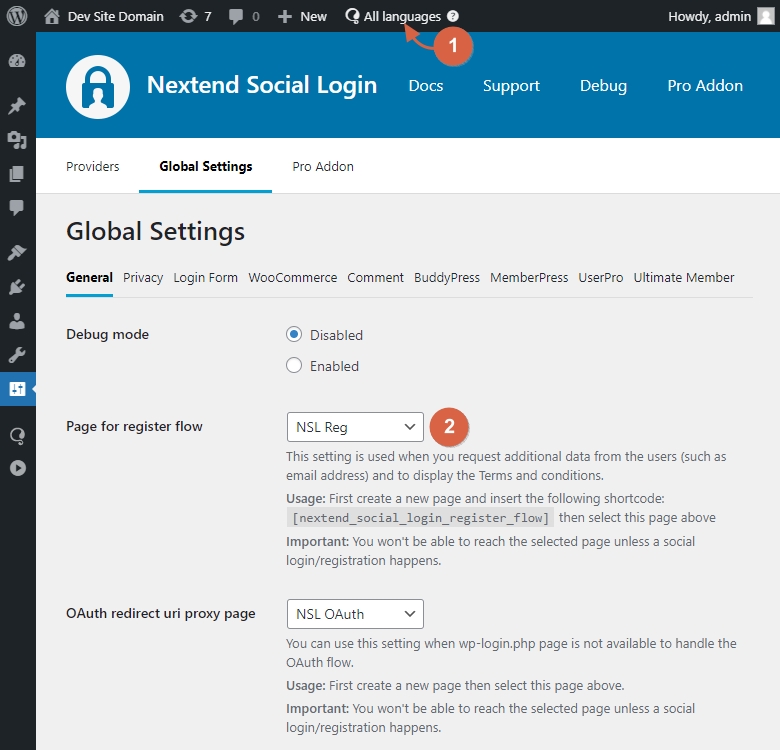
then you should go to:
- WordPress -> Pages -> All pages
find this page and for each language you should create a new page by clicking the + icon under the flags, marked with number 1:
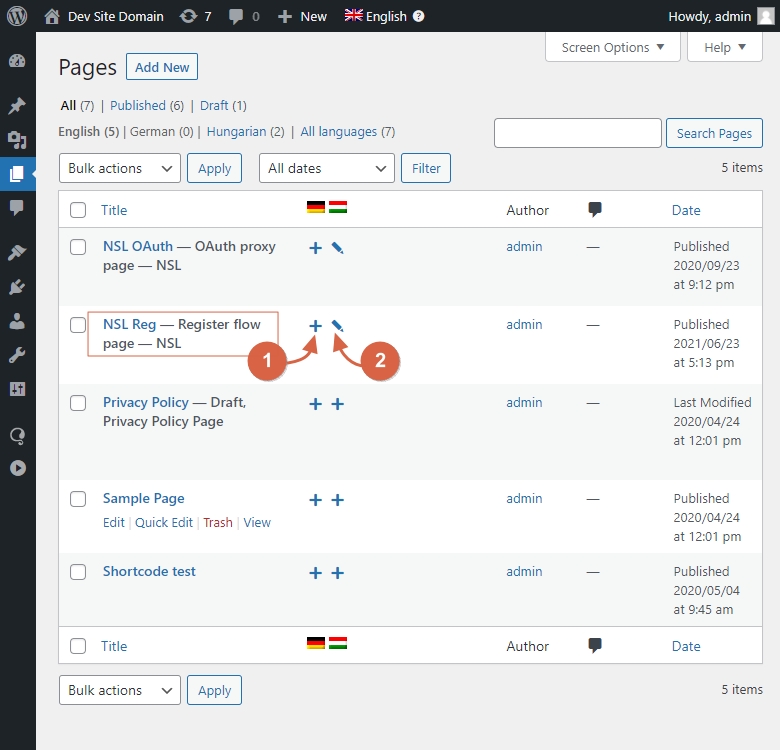
If you have a translation for the page, you should see an edit icon instead, marked with number 2.
For each of the translated pages, you should add the shortcode that the setting suggests:
[nextend_social_login_register_flow]
Must have configurations in Nextend Social Login
If you use the:
- Different languages in directories
- A different domain per language
options in WPML for the Language URL format:
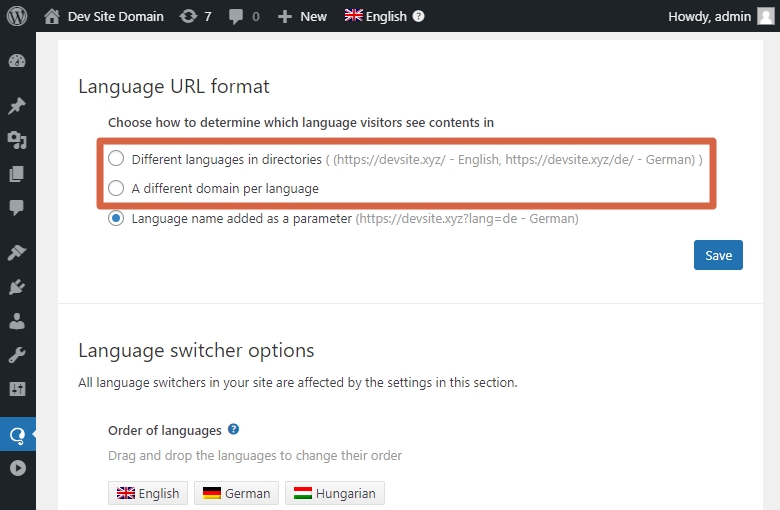
then you will also need to add a redirect URL in your social media App, that is associated with each of the languages.
In the Getting Started section of Nextend Social Login we will give you suggestions for the different versions of the redirect URLs ( the url that usually contains the ?loginSocial= GET parameter ).
For better understanding of the way it actually works, here are some examples:
Use case 1:
Settings:
- Nextend Social Login uses the “Oauth redirect uri proxy” page setting
- Currently configured provider: Google
- WPML uses the “Different languages in directories” language url format
- Default language is English:
- Two extra languages: German, Hungarian
Configuration:
In this case if your default language is not a sub-domain, then our redirect URL would normally look something like this:
https://example.com/nsl-oauth/?loginSocial=google
But for the extra languages, you need the two other variants as well. Since WPML uses the “Different languages in directories” language url format, the other two variants will container the sub-folders of the associated languages, e.g.:
For the German version:
https://example.com/de/nsl-oauth/?loginSocial=google
For the Hungarian version:
https://example.com/hu/nsl-oauth/?loginSocial=google
So in total you will need to add 3 redirect urls to your Google App, one for each language:
https://example.com/nsl-oauth/?loginSocial=googlehttps://example.com/de/nsl-oauth/?loginSocial=googlehttps://example.com/hu/nsl-oauth/?loginSocial=google
Note: When you use the “Oauth redirect uri proxy” page setting, then if the translated version of the pages have different slugs, then the URLs associated with the extra languages will contain a different page slug as well. In the example above the translated versions share the same slug ( nsl-oauth ) as the original one.
Use case 2:
Settings:
Same as in Use case 1, except:
- WPML uses the “A different domain per language” language url format
Configuration:
Same as in Use case 1, except the URLs associated with the extra languages will rather container the sub-domain, instead of the sub-folder. So your URLs will rather look like this:
https://example.com/nsl-oauth/?loginSocial=googlehttps://de.example.com/nsl-oauth/?loginSocial=googlehttps://hu.example.com/nsl-oauth/?loginSocial=google
Use case 3:
Settings:
- Nextend Social Login uses the /wp-login.php page
- Currently configured provider: Facebook
- WPML uses the “Different languages in directories” language url format
- Default language is English:
- Two extra languages: German, Hungarian
Configuration:
The URLs will point to the /wp-login.php page, and the URLs associated with the extra languages will contain the sub-folder of the language, too. So your URLs will look something like this:
https://example.com/wp-login.php?loginSocial=facebookhttps://example.com/de/wp-login.php?loginSocial=facebookhttps://example.com/hu/wp-login.php?loginSocial=facebook
Use case 4:
Settings:
Same as in Use case 3, except:
- WPML uses the “A different domain per language” language url format
Configuration:
The URLs associated with the extra languages will rather container the sub-domain, instead of the sub-folder. So your URLs will rather look like this:
https://example.com/wp-login.php?loginSocial=facebookhttps://de.example.com/wp-login.php?loginSocial=facebookhttps://hu.example.com/wp-login.php?loginSocial=facebook
If you follow the Getting Started section, then you don’t really need to worry about these URLs, as we give you all the URLs that you need to add to your Apps. So you just need to copy and paste them!
Limitations
The wp-login.php is not available in some languages
As it is highlighted in the official WPML documentation the login pages can have problems in some of the secondary languages:
If your site uses nginx and your language URL format is set to Different languages in directories, you may see a 404 error when trying to access a login or registration page in a secondary language.
To avoid this, you will need to adjust some settings.
By default Nextend Social Login uses the /wp-login.php to handle the OAuth flow and the Register flow. So if the /wp-login.php throws a 404 error in one of the secondary languages, that will also break the login/registration with Nextend Social Login when that language is selected
To fix this problem you should either:
- request your host to modify the nginx settings with the rewrite rules mentioned in the documentation of WPML
- or you should use our “OAuth redirect uri proxy page” and “Page for register flow” settings, so we will handle the flows over other simple pages. If you do this, then make sure you also make the necessary configurations for WPML.
